Wireless Settings
- Setting as Sender
- Setting as Receiver
- Setting the Transmission Channel / Wireless Radio ID
Lamp and Connection Indicator
- Sender Flash Firing On / Off
Set the sender and receiver for radio transmission wireless flash photography with E-TTL II / E-TTL autoflash as follows.
Setting as Sender
-
Press the
button on the
cross keys.
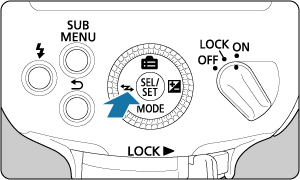
-
Set to
.
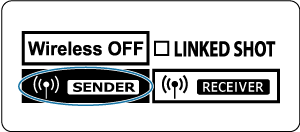
- Turn the
dial to select
, then press
.
- Turn the
-
Select the firing method.
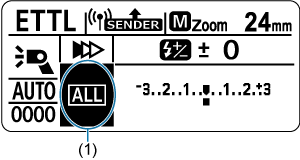
- Press
.
- Turn the
dial to select option (1), then press
.
- Turn the
dial to select from between
,
, and
, then press
.
- Press
Setting as Receiver
-
Set to
.

- Configure this setting on Speedlites to use as receivers.
- Select
just as you set up the sender.
Caution
- Before normal flash photography, select
to clear the wireless (sender/receiver) settings.
Setting the Transmission Channel / Wireless Radio ID
Set the sender's transmission channel and wireless radio ID as follows. Set the same channel and ID for both the sender and receivers. For receiver instructions, refer to the instruction manual of Speedlites equipped with radio transmission wireless receiver functionality.
Caution
- Set different wireless radio IDs for each channel, because interference between systems with Speedlites controlled by radio transmission may occur even if the units are set to different transmission channels.
-
Press
.
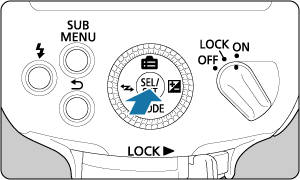
-
Select option (1).
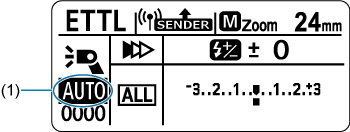
- Turn the
dial to select a channel option, then press
.
- Turn the
-
Set a transmission channel.
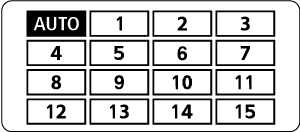
- Turn the
dial to select
or between Ch.1 to 15, then press
.
- Turn the
-
Select option (2).
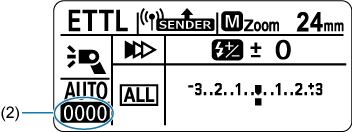
- Select the ID option just as you set the transmission channel, then press
.
- Select the ID option just as you set the transmission channel, then press
-
Set the wireless radio ID.
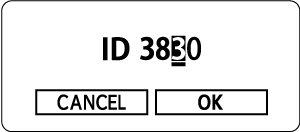
- Turn the
dial to select the position (digit), then press the
.
- Turn the
dial to select a number between 0 and 9, then press
.
- Set a 4-digit number the same way, then select
.
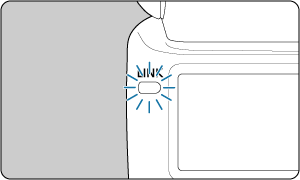
- The
lamp is lit in green when communication is established between the sender and receiver.
- Turn the
Scanning and setting sender transmission channels
You can scan radio signal conditions and then set the sender transmission channel automatically or manually. Setting the channel to [AUTO] will automatically reset the Speedlite to the channel with the strongest signal. When setting the channel manually, you can review scan results as you reset it.
-
Scanning when currently set to [AUTO]
-
Press the
button.
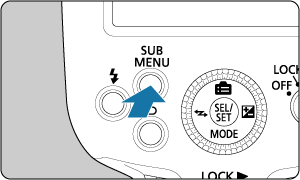
-
Run the scan.
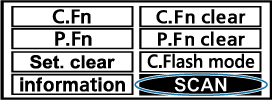
- Turn the
dial to select
, then press
.
- Select
.
- The scan is performed, and the setting is reset to the channel with the strongest signal.
- Turn the
-
-
Scanning when currently set to a channel (1–15)
-
Press the
button.
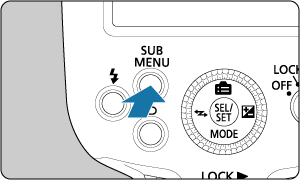
-
Run the scan.
- Turn the
dial to select
, then press
.
- Select
.
- The scan is performed, and a graph of signal conditions is displayed.
-
Higher peeks in the graph indicate stronger signals.
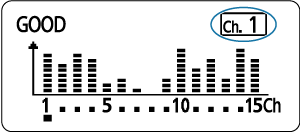
- Turn the
-
Set the channel.
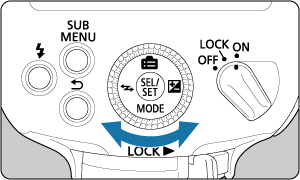
- Turn the
dial to select between Ch.1 to 15.
-
Press
to set the channel.
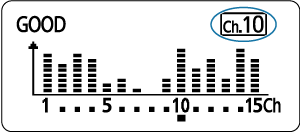
- Turn the
-
 Lamp and Connection Indicator
Lamp and Connection Indicator
You can determine the connection status from the state of the lamp or the icon on the LCD panel.
| Status | Description | Action |
|---|---|---|
| Lit | Connected | – |
| Off | Not connected | Check the channel and ID |
| Off | Too many units | Do not exceed 16 senders and receivers, combined |
| Off | Error | Restart the senders and receivers |
| Lit | Connected*1 | – |
| Lit | Connected*2 | – |
1: When the sender side is connected to the sub-sender
2: When the sender side is connected for linked shooting
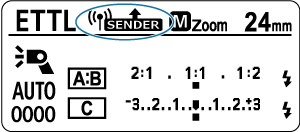
| Display | Description | Action |
|---|---|---|
| Connected | – | |
| Not connected | Check the channel and ID | |
| Too many units | Do not exceed 16 senders and receivers, combined | |
| Error | Restart the senders and receivers | |
| Connected*1 | – |
1: When the sender side is connected to the sub-sender
Caution
- Receivers do not fire unless the sender and receiver channels match. Set both to the same number, or set both to [AUTO].
- Receivers do not fire unless the sender and receiver wireless radio IDs match. Set to the same number.
Sender Flash Firing On / Off
You can set whether the sender fires along with the receivers it controls wirelessly. When sender flash firing is enabled, the sender fires as firing group A.
-
Press
.
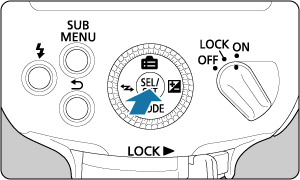
-
Select the option shown in (1).
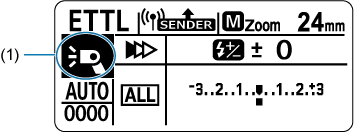
- Turn the
dial to select an option, then press
.
- Turn the
-
Set sender flash firing.
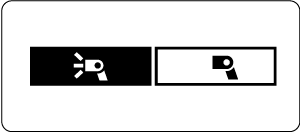
- Turn the
dial to turn sender flash firing ON/OFF, then press
.
: Sender flash firing ON
: Sender flash firing OFF
- Turn the
Note
- Disabling sender flash firing expands the available flash output range from 1/1024 to 1/8192.