E-TTL II / E-TTL Autoflash, by Shooting Mode
- Auto Zoom for Sensor Size
- Transmission of Color Temperature Information
- AF-Assist Beam
- Check Firmware Version / Certification Logo
E-TTL II or E-TTL autoflash suitable for the current shooting mode is used automatically – simply set the camera shooting mode to (shutter-priority AE),
(aperture-priority AE),
(flexible-priority AE), or
(manual exposure).
|
Select this mode when you want to set the shutter speed manually. The camera sets a suitable aperture value for the shutter speed to obtain standard exposure based on metering by the camera.
|
|
|
Select this mode when you want to set the aperture value manually. The camera sets a suitable shutter speed for the aperture value to obtain standard exposure based on metering by the camera.
|
|
|
Any shutter speed or aperture value can be set.
|
|
|
Select this mode if you want to set both the shutter speed and aperture value manually. Light from the flash provides standard exposure for subjects. Background exposure varies depending on your specified shutter speed and aperture value. |
Flash sync speed and aperture value, by shooting mode
| Shutter Speed | Aperture Value | |
|---|---|---|
| Automatic (1/X sec.–1/60 sec.)*1 | Auto | |
| Manual (1/X sec.–30 sec.) | Auto | |
| Automatic (1/X sec.–1/60 sec.)*1 | Manual | |
| Manual / automatic (at least 1/X sec.) | Auto / Manual | |
| Manual (1/X sec.–30 sec., Bulb) | Manual |
1/X sec. represents the camera's maximum flash sync shutter speed.
1: On cameras that support slow synchro, varies by settings.
Auto Zoom for Sensor Size
The Speedlite automatically recognizes the image sensor size of the EOS Digital camera and sets optimal flash coverage for the effective shooting angle of view of the lens in a focal length range of 24–105 mm.
Transmission of Color Temperature Information
This feature provides optimal white balance in flash photography by using color temperature information at the moment of firing, which is transmitted by the Speedlite to the EOS Digital camera. It is automatically enabled when camera white balance is set to ,
, or
.
AF-Assist Beam
In conditions that make autofocusing difficult, such as focusing in low-light scenes, the flash fires continuously (intermittent flash firing mode) to assist in autofocusing. The AF-assist beam effective range is approx. 0.7–10 m at the center of the AF area.
Caution
- Focusing with the AF-assist beam of an external Speedlite may be difficult when using a peripheral AF point on the camera, or when using wide-angle or telephoto lenses. In this case, use the center AF point or an AF point near the center.
Note
- AF-assist beam firing can be disabled in C.Fn-08.
- This beam may be emitted by the camera instead of by the Speedlite, depending on ambient brightness.
Check Firmware Version / Certification Logo
-
Press the
button.
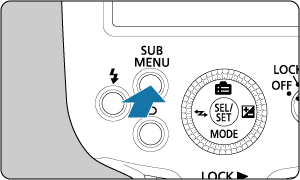
-
Display the information screen.
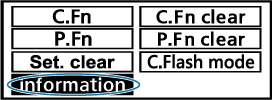
- Turn the
dial to select
, then press
.
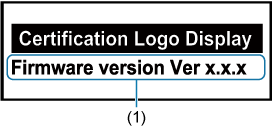
- Displays the firmware version (1) of the Speedlite.
- Turn the
-
Open certification logo display.

- Press
.
- You can check some of the Speedlite's certification logos. Other certification logos can be found on the Speedlite body and packaging.
- Press