Wireless Multiple-Flash Photography with Flash Ratio
This section describes wireless multiple-flash shooting in manual flash mode. For each firing group, you can set flash output in a range from full 1/1 output to 1/1024 output, in 1/3-stop increments. All settings are configured on the sender.
-
Select
with the joystick.
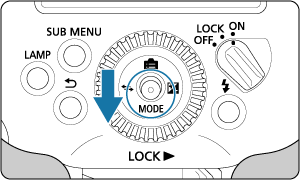
-
Set the flash mode to
.
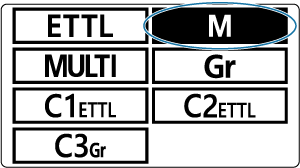
- Press the joystick vertically or horizontally or turn
to select
, then push the joystick straight in.
- Press the joystick vertically or horizontally or turn
-
Push the joystick straight in.
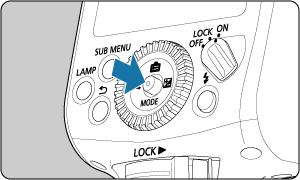
-
Select the item shown in (1).
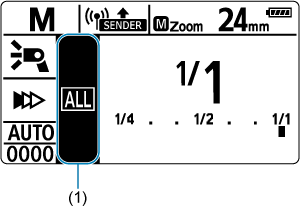
- Press the joystick vertically or horizontally or turn
to select the item, then push the joystick straight in.
- Press the joystick vertically or horizontally or turn
-
Configure the firing group setting.
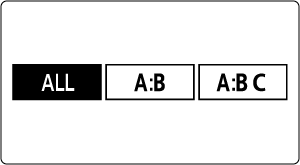
-
Press the joystick horizontally or turn
to select a firing option from the following. This enables wireless multiple-flash photography with firing groups A–C added.
- For the same output from all receivers, select
.
- To set the output for firing groups A and B, select
.
- To set the output for firing groups A, B, and C, select
.
- For the same output from all receivers, select
-
-
Select a firing group.
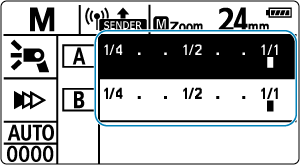
- If you selected
or
in step 5, push the joystick straight in, then press it vertically or horizontally or turn
to select a group to set the flash output for.
- If you selected
-
Set the flash output.
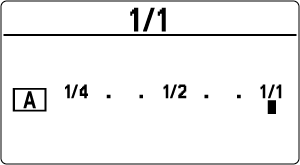
- Push the joystick straight in.
- Press the joystick horizontally or turn
to set the flash output, then push the joystick straight in.
- Repeat steps 6–7 to set flash output for all groups.
-
Take the picture.
- Each group fires at the specified flash output.
Caution
- The setting range is 1/128–1/1 when high-speed sync is set.
- Speedlites other than the EL-5 used as receivers may not display low flash firing levels correctly.
Note
- When
is set, set A, B, or C as the firing group for receivers. They will not fire when set to D or E.
- To fire multiple receivers at the same flash output, select
in step 2.