Using a USB Power Adapter to Charge/Power the Camera
Using USB Power Adapter PD-E1, you can charge LP-E6NH or LP-E6N without removing it from the transmitter. The camera can also be powered.
Charging
-
Connect the USB power adapter.
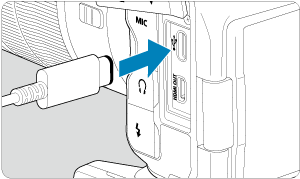
- With the camera power switch set to
, insert the USB power adapter plug fully into the camera's digital terminal.
- With the camera power switch set to
-
Charge the battery.
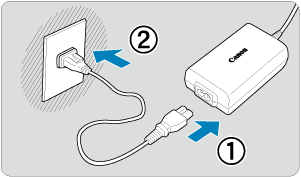
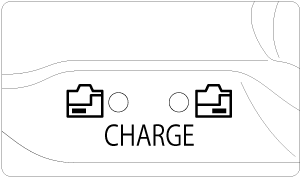
- Connect the power cord to the USB power adapter and plug the other end into a power outlet.
- Charging begins, and the charge lamp is lit in green.
is displayed on the LCD panel.
- When charging is finished, the charge lamp turns off.
Supplying power
To power the camera without charging, set the camera power switch to . Note that during auto power off, the battery is charged.
To change from powering the camera to charging, set the camera power switch to .
Caution
- When batteries are depleted, the adapter charges them. In this case, power is not supplied to the camera.
- To protect the battery pack and keep it in optimal condition, do not charge it continuously for more than 24 hours.
- If the charging lamp fails to light up at the beginning of the charging or a problem occurs during charging (shown by the charge lamp blinking in green), unplug the power cord, remove and reinsert the battery, and wait a few minutes before plugging it in again. If the problem persists, take the camera to the nearest Canon Service Center.
- The charging time required and the amount charged vary depending on ambient temperature and remaining capacity.
- For safety, charging in low temperatures takes longer.
Supplying Power
Power supply specifications vary depending on the combination of batteries in the transmitter.
-
Combinations of compatible batteries
Battery Pack Camera power switch Camera power switch Transmitter side Camera side WFT features Camera features WFT features Camera features LP-E6N or LP-E6NH LP-E6N or LP-E6NH Powered by battery Powered over USB Charging Charging None LP-E6N or LP-E6NH Not available Powered over USB × Charging
Caution
- Batteries are not charged if LP-E6 or DR-E6 is inserted with a battery that can be charged on the other side.
- Power is not supplied over USB while it is being supplied from an AC adapter.
- The battery for the transmitter is not charged unless there is a battery on the camera side.
- Power over USB is only supplied to the camera. The transmitter is not powered this way.
Battery Charging Order
You can select which battery to charge first, in consideration of the different purposes of batteries on the left and right of the transmitter.
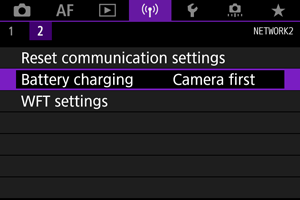
- On the camera, press the
button and select [
: Battery charging].
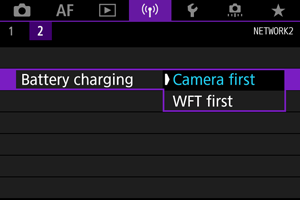
- Select [Camera first] or [WFT first].
Caution
- Any over-discharged batteries are charged first, regardless of the setting.