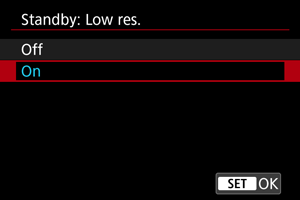Standby: Low Resolution
Set to [On] to conserve battery power and control the rise of camera temperature during standby.
As a result, it may enable you to record movies over a longer period.
Caution
- Image quality on the standby screen may differ from image quality on the screen during movie recording.
- Briefly when you start recording movies, image display may remain on the current frame instead of being updated.