Exposure Lock (AE Lock)
You can lock the exposure when you want to set the focus and exposure separately or when you will take multiple shots at the same exposure setting. Press the button to lock the exposure, then recompose and take the picture. This is called AE lock. It is effective for shooting backlit subjects, etc.
-
Focus on the subject.
- Press the shutter button halfway.
- The exposure value will be displayed.
-
Press the
button.
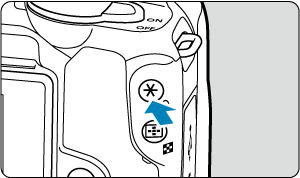
- A [
] icon is displayed in the lower left of the screen to indicate that exposure is locked (AE lock).
- A [
-
Recompose and take the picture.

- To cancel AE lock, press the
button.
- To cancel AE lock, press the
Note
- AE lock is not possible with bulb exposures.
Effect of AE Lock
| Metering Mode Selection | AF Point Selection | |
|---|---|---|
| Automatic Selection | Manual Selection | |
| Exposure centered on the AF point in focus is locked. | Exposure centered on the selected AF point is locked. | |
| Center-weighted exposure is locked. | ||
Center-weighted exposure is locked when [] is set with the camera configured for manual focusing ().