Dedicated App
Connect App for Mini PTZ Cam is a dedicated app for controlling the camera.
By establishing a Wi-Fi connection (hereafter, “connection”) between the camera and a smartphone or tablet (collectively referred to as “smartphones”), you can control the camera remotely and view captured images.
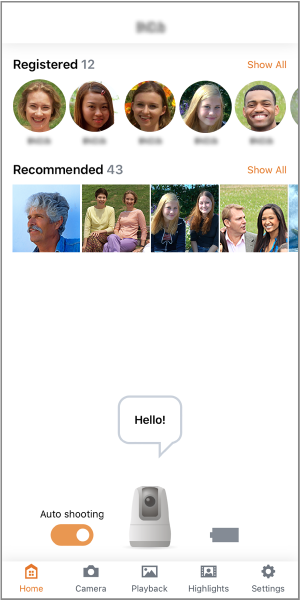
- Use of smartphones supporting Bluetooth low energy technology (hereafter, “Bluetooth”) is recommended.
- Connect App for Mini PTZ Cam can be downloaded for free from Google Play or the App Store. You can also access Google Play or the App Store from the Advanced Guide website ().
- For detailed Connect App for Mini PTZ Cam instructions, refer to the Connect App for Mini PTZ Cam User Guide, accessible from within the app.
Note
- Use the latest version of the smartphone OS.
- For details on OS versions that Connect App for Mini PTZ Cam can be used in, check the app download site.
- Sample screens and other details in this guide may not match the actual user interface elements after camera firmware updates or updates to Connect App for Mini PTZ Cam, Android, or iOS.