Rotating Still Photos
You can use this feature to rotate the displayed image to the desired orientation.
-
Select [
: Rotate stills].
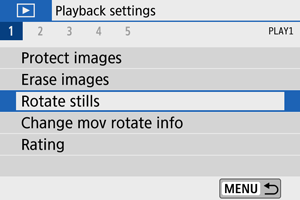
-
Select an image.

- Use the
keys to select an image to rotate.
- Use the
-
Rotate the image.

- Each time you press
, the image will rotate clockwise as follows: 90°→270°→0°.
- To rotate another image, repeat steps 2 and 3.
- Each time you press