Movie Servo AF
With this function enabled, the camera focuses on the subject continuously during movie recording.
-
Select [
: Movie Servo AF].
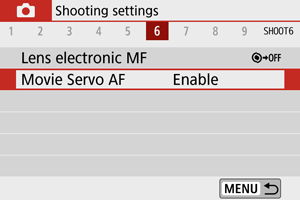
-
Select [Enable].
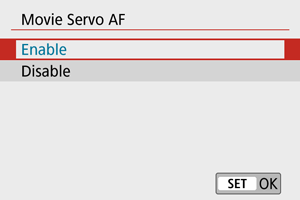
-
With [Enable] set
- The camera focuses on the subject continuously even when you are not pressing the shutter button halfway.
- To keep the focus at a specific position, or if you prefer not to record mechanical sounds from the lens, you can temporarily stop Movie Servo AF by tapping [
] in the lower left of the screen.
- When Movie Servo AF is paused, if you return to movie recording after operations such as pressing the
or
button or changing the AF method, Movie Servo AF will resume.
-
With [Disable] set
- Press the shutter button halfway to focus.
-
Caution
Precautions when set to [Movie Servo AF: Enable]
-
Shooting conditions that make focusing difficult
- A fast-moving subject approaching or moving away from the camera.
- A subject moving at a close distance to the camera.
- When recording with a higher aperture value.
- Also see Shooting Conditions That Make Focusing Difficult.
- Since the lens is driven continuously and the battery power is consumed, the possible movie recording time () will be shortened.
- The camera’s built-in microphone will also record mechanical sounds of the lens or sounds of camera/lens operations if AF operations are performed or the camera is operated during movie recording. In this case, using an external microphone may reduce these sounds. If the sounds are still distracting with an external microphone, it may be more effective to remove the external microphone from the camera and position it away from the camera and lens.
- Movie Servo AF will pause during zooming or magnified view.
- During movie recording, if a subject approaches or moves away or if the camera is moved vertically or horizontally (panning), the recorded movie image may momentarily expand or contract (change in image magnification).