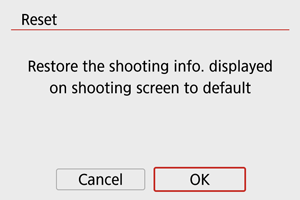Shooting Information Display
- Customizing Information on the Screen
- Customizing Information in the Viewfinder
- Viewfinder Vertical Display
- Grid
- Histogram
- Clearing Settings
You can customize the details and screens of information shown on the screen or in the viewfinder when you shoot.
Customizing Information on the Screen
-
Select [
: Shooting info. disp.].
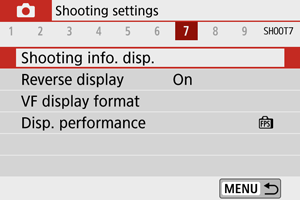
-
Select [Screen info. settings].
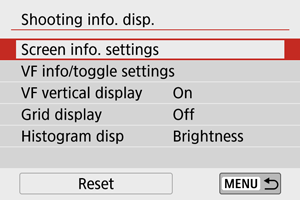
-
Select screens.
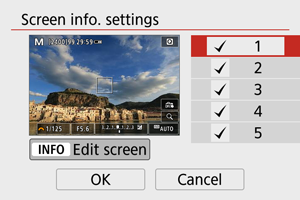
- Press the
keys to select screens of information to show on the camera.
- For information you prefer not to display, press
to clear the checkmark [
].
- To edit the screen, press the
button.
- Press the
-
Edit the screen.

- Press the
keys to select options to show on the information screen.
- For items you prefer not to display, press
to clear the checkmark [
].
- Select [OK] to register the setting.
- Press the
Note
- Add a checkmark to [
] to display an electronic level as a guideline for ensuring that the camera is level from front to back and left to right. The red line turns green when the image is essentially straight.
Customizing Information in the Viewfinder
-
Select [
: Shooting info. disp.].
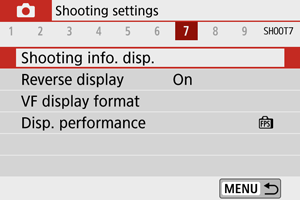
-
Select [VF info/toggle settings].
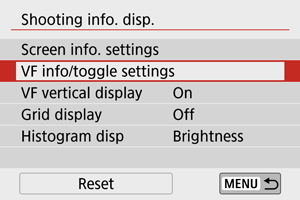
-
Select screens.
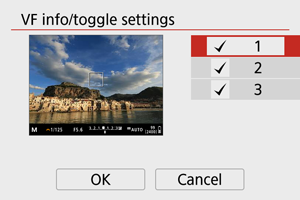
- Press the
keys to select information screens to show in the viewfinder.
- For information you prefer not to display, press
to clear the checkmark [
].
- To edit the screens when screen 2 or 3 is selected, press the
button.
- Press the
-
Edit the screen.
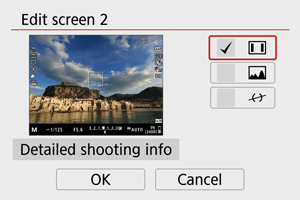
- Press the
keys to select options to show on the information screen in the viewfinder.
- For items you prefer not to display, press
to clear the checkmark [
].
- Select [OK] to register the setting.
- Press the
Note
- Add a checkmark to [
] to display an electronic level as a guideline for ensuring that the camera is level from front to back and left to right. The red line turns green when the image is essentially straight.
Viewfinder Vertical Display
You can select how viewfinder information is displayed when you are shooting still photos vertically.
-
Select [
: Shooting info. disp.].
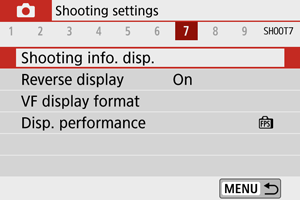
-
Select [VF vertical display].
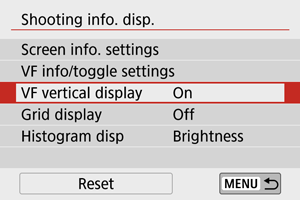
-
Select an option.
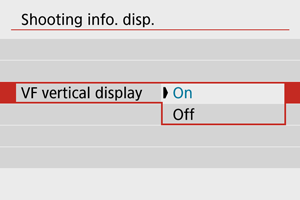
-
On
Information is automatically rotated, making it easier to read.
-
Off
Information is not automatically rotated.
-
Grid
A grid can be displayed on the screen and viewfinder.
-
Select [
: Shooting info. disp.].
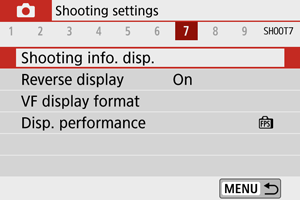
-
Select [Grid display].
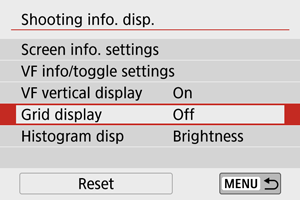
-
Select an option.
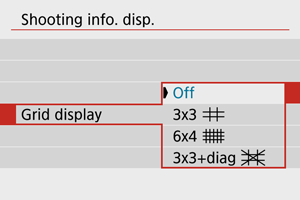
Histogram
You can select the content and display size of the histogram.
-
Select [
: Shooting info. disp.].
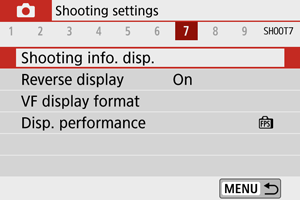
-
Select [Histogram disp].
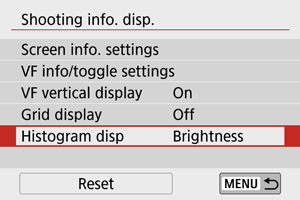
-
Select an option.
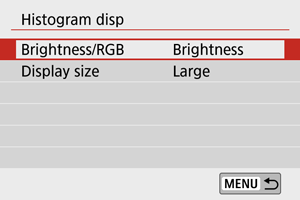
- Select the content ([Brightness] or [RGB]) and display size ([Large] or [Small]).
Clearing Settings
-
Select [
: Shooting info. disp.].
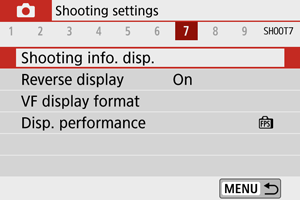
-
Select [Reset].
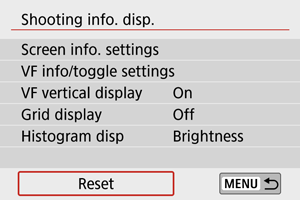
-
Select [OK].