Shooting with the Built-in Flash
Using the built-in flash is recommended when the [] icon appears in the viewfinder or on the screen, when subjects in daytime shots are backlit, or when shooting under low light.
-
Manually raise the flash.
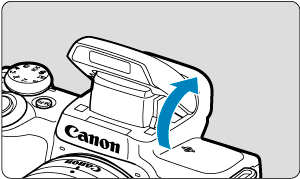
- In Creative Zone modes, shooting with flash is possible whenever the flash is raised.
- [BUSY] is displayed on the screen while the flash is charging.
-
Press the shutter button halfway.
- Confirm that [
] appears on the screen.
- Confirm that [
-
Take the picture.
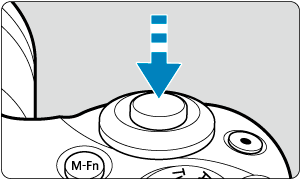
- When focus is achieved and you press the shutter button completely, the flash will fire at all times.
- To retract the built-in flash after shooting, push it down with your fingers until it clicks into place.
Shooting tips
-
In bright light, decrease the ISO speed.
If the exposure setting in the viewfinder blinks, decrease the ISO speed.
-
Detach the lens hood. Do not get too close to the subject.
If the lens has a hood attached or you are too close to the subject, the bottom of the picture may look dark due to the obstructed flash light. For important shots, play back the image and check to make sure the picture does not look unnaturally dark at the bottom part.
Shutter Speed and Aperture Value in Flash Photography
| Shooting Mode | Shutter Speed | Aperture Value |
|---|---|---|
| Auto (1/200–30 sec.)* | Automatically set | |
| Manual (1/200–30 sec.) | Automatically set | |
| Auto (1/200–30 sec.)* | Manually set | |
| Manual (1/200–30 sec., Bulb) | Manually set |
With [Slow synchro] in [: Flash control] set to [1/200-30sec. auto]
Caution
- Do not use the built-in flash unless it is fully raised.
Shooting With FE Lock
The background or other factors may make subjects brighter or darker in flash photography with subjects near the edge of the screen. In this case, use FE lock. After setting the flash output for the appropriate subject brightness, you can recompose (put the subject toward the side) and shoot. This feature can also be used with a Canon EL/EX series Speedlite.
FE stands for Flash Exposure.
-
Manually raise the flash.
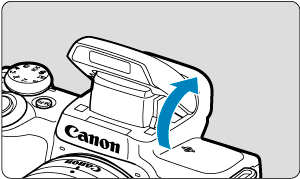
- Press the shutter button halfway and confirm that [
] appears on the screen.
- Press the shutter button halfway and confirm that [
-
Focus on the subject.
-
Press the
button (
).
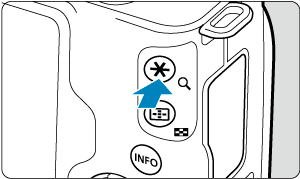
- Center the subject in the viewfinder, then press the
button.
- A preflash is fired by the flash, and the flash output required for shooting is retained.

- [
] lights up briefly on the screen.
- Each time you press the
button, a preflash is fired, and the flash output required for shooting is retained.
- Center the subject in the viewfinder, then press the
-
Take the picture.
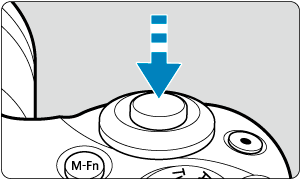
- Compose the shot and press the shutter button completely.
Caution
- The [
] icon blinks when subjects are too far away and your shots would be dark. Approach the subject and repeat steps 2–4.