Resetting the Camera
The camera's settings for shooting functions and menu functions can be restored to their defaults.
-
Select [
: Reset camera].
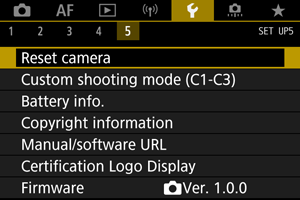
-
Select an option.
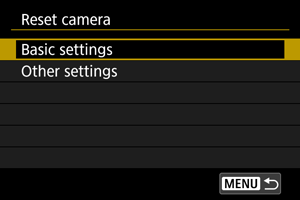
-
Basic settings
Restores default settings for camera shooting functions and menu settings.
-
Other settings
Settings for individual selected items can be reset.
-
-
Clear the settings.
-
Select [OK] on the confirmation screen.
-
Note
- Custom shooting modes are reset when [Custom shooting mode (C1-C3)] in [Other settings] is selected.