HDR Mode
You can shoot still photos with clipped highlights and shadows reduced for a high dynamic range of tones even in high-contrast scenes. HDR shooting is effective for landscape and still-life shots.
With HDR shooting, three images of different exposures (standard exposure, underexposure, and overexposure) are captured consecutively for each shot and then merged together automatically. The HDR image is recorded as a JPEG image.
HDR stands for High Dynamic Range.
-
Select [
:
HDR Mode].
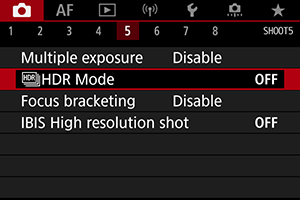
-
Set [Adjust dyn range].
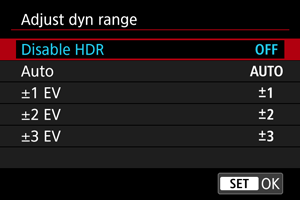
- Selecting [Auto] will have the dynamic range set automatically depending on the image's overall tonal range.
- The higher the number, the wider the dynamic range will be.
- To exit HDR shooting, select [Disable HDR].
-
Set [Effect].
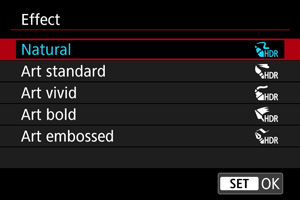
- See Effects for details on the settings and effects.
-
Set [Continuous HDR].
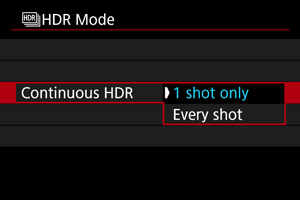
- With [1 shot only], HDR shooting is canceled automatically after you finish shooting.
- With [Every shot], HDR shooting continues until the setting in step 2 is set to [Disable HDR].
-
Set [Auto Image Align].
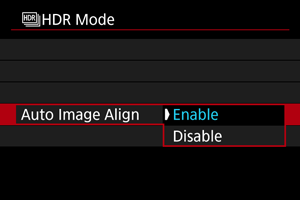
- For handheld shooting, select [Enable]. When using a tripod, select [Disable].
-
Specify the images to save.
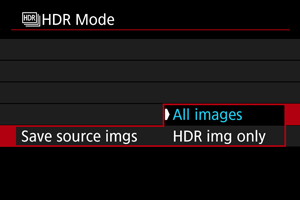
- To save the three images captured and the resulting HDR image, select [All images].
- To save only the HDR image, select [HDR img only].
-
Take the picture.
- When you press the shutter button completely, three consecutive images will be captured, and the HDR image will be recorded to the card.
Caution
- RAW HDR images are captured in JPEG
image quality. RAW+JPEG HDR images are captured in the specified JPEG image quality.
- Expanded ISO speeds (L, H) are not available in HDR shooting. HDR shooting is possible within ISO 100–51200 (varies depending on the settings of [Minimum] and [Maximum] for [ISO speed range]).
- The flash will not fire during HDR shooting.
- AEB is not available.
- If you shoot a moving subject, the moving subject may leave afterimages.
- In HDR shooting, three images are captured with settings such as shutter speed automatically adjusted. For this reason, even in [
], [
], and [
] modes, the shutter speed and ISO speed will change, relative to your specified shutter speed.
- To prevent camera shake, a high ISO speed may be set.
- When shooting HDR images with [Auto Image Align] set to [Enable], AF point display information () and Dust Delete Data () will not be appended to the image.
- If you perform handheld HDR shooting with [Auto Image Align] set to [Enable], image periphery will be slightly trimmed and resolution will be slightly lowered. Also, if the images cannot be aligned properly due to camera shake, etc., auto image alignment may not take effect. Note that when shooting with excessively bright (or dark) exposure settings, auto image alignment may not work properly.
- If you perform handheld HDR shooting with [Auto Image Align] set to [Disable], the three images may not be properly aligned and the HDR effect may be reduced. Using a tripod is recommended.
- Auto image alignment may not function properly with repetitive patterns (lattice, stripes, etc.) or flat, single-tone images.
- Subjects such as the sky or white walls may not be rendered with smooth gradation and may have noise or irregular exposure or colors.
- HDR shooting under fluorescent or LED lighting may result in unnatural color reproduction of the illuminated areas.
- With HDR shooting, the images will be merged, then saved to the card, so it may take some time. [BUSY] appears on the screen as images are processed, and shooting is not possible until processing is finished.
Effects
-
[
] Natural
For images preserving a wide tonal range where the highlight and shadow details would otherwise be lost. Clipped highlights and shadows will be reduced.
-
[
] Art standard
While the clipped highlights and shadows will be reduced more than with [Natural], the contrast will be lower, and the gradation flatter to have the picture look like a painting. The subject outlines will have bright (or dark) edges.
-
[
] Art vivid
The colors are more saturated than with [Art standard], and the low contrast and flat gradation create a graphic art effect.
-
[
] Art bold
The colors are the most saturated, making the subject pop out, and the picture looks like an oil painting.
-
[
] Art embossed
The color saturation, brightness, contrast and gradation are decreased to make the picture look flat, so that the picture looks faded and old. The subject outlines will have intensely bright (or dark) edges.
| Art standard | Art vivid | Art bold | Art embossed | |
|---|---|---|---|---|
| Saturation | Standard | High | Higher | Low |
| Outline emphasis | Standard | Weak | Strong | Stronger |
| Brightness | Standard | Standard | Standard | Dark |
| Gradation | Flat | Flat | Flat | Flatter |