Firing Test Flash/Modeling Flash from Receivers
Test flash or modeling flash () can be fired in radio transmission wireless flash photography from EL-10 Speedlites set as receivers.
-
Press
.
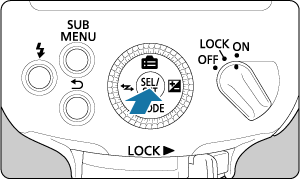
-
Fire the flash.
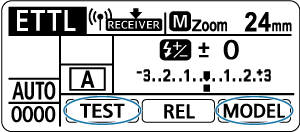
[Test flash firing]
- Turn the
dial to select
, then press
.
Available when cameras other than models in the EOS R or EOS M series are used as a sender with the EL-10 as a receiver.
- Turn the
dial to select
, then press
.
- The wireless system fires test or modeling flash after the receiver transmits a firing signal to the sender.
- Turn the
Caution
- For precautions on modeling flash, see Modeling Flash.