Inserting Batteries
The unit is powered by four AA/LR6 batteries. You can use AA/LR6 alkaline batteries or AA/LR6 Ni-MH batteries.
Caution
-
Do not use AA/LR6 lithium batteries.
In rare cases when using some AA/LR6 lithium batteries, the batteries can get very hot. For your own safety, refrain from using AA/LR6 lithium batteries.
- As the contact shape of non-alkaline AA/LR6 batteries is not standardized, poor contact may occur depending on the battery type.
-
Open the cover.
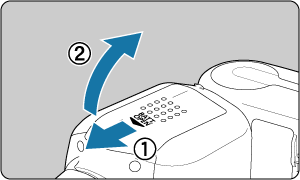
- Slide the battery compartment cover down to open it.
-
Insert batteries.
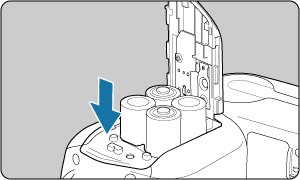
- Insert the batteries as indicated, not mistaking the “+” and “-” marks.
-
Close the cover.
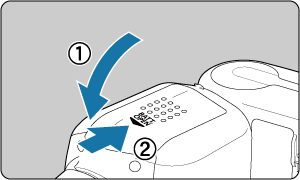
- Reversing step 1, close the battery compartment cover and slide it up.
Firing interval and flash count
EL-10 alone
| Firing Interval | Flash Count | |
|---|---|---|
| Quick Flash | Normal Flash | |
| Approx. 0.1–2.2 sec. | Approx. 0.1–2.5 sec. | Approx. 210–1,400 times |
The Quick flash function enables flash photography before the flash is fully charged ().
Numerical values measured according to Canon testing standards using new AA/LR6 alkaline batteries.
Caution
-
Do not touch the flash head, battery, or near the battery compartment after continuous flash firing.
After repeated use of continuous flash or modeling flash at short intervals, do not touch the flash head, battery, or near the battery compartment. The flash head, battery, and area near the battery compartment may become hot, which poses a risk of burns.
-
Do not allow the product to maintain contact with the same area of skin for extended periods of time during use.
This may result in low-temperature contact burns, including skin redness and blistering, even if the product does not feel hot.
Note
- Batteries should be replaced with new batteries when
is displayed, or if the LCD panel goes blank during flash recharging.
- All four batteries should be brand new and of the same brand. Replace all four batteries at the same time.