Custom Flash Modes
- Registering Custom Flash Modes
- Canceling Automatic Updating
- Clearing Registered Custom Flash Modes
- Linking with Camera Shooting Modes
The Speedlite can be used with settings for flash modes and wireless functions that you register in advance.
Note
-
Initially, Custom flash modes are as follows.
- C1: ETTL
- C2: ETTL
- C3: Group firing, set as sender
-
Select
with the joystick.
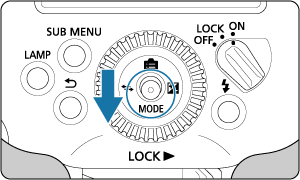
-
Set the flash mode.
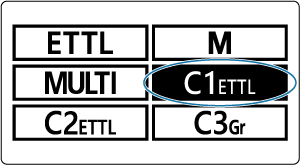
- Press the joystick vertically or horizontally or turn
to select
,
, or
, then push the joystick straight in.
- Descriptions next to
–
vary depending on the registered settings.
- Press the joystick vertically or horizontally or turn
Registering Custom Flash Modes
You can register current Speedlite settings such as general flash functions, Custom functions (except C.Fn-00) (), and Personal functions () as Custom flash modes assigned to –
modes.
-
Press the
button.
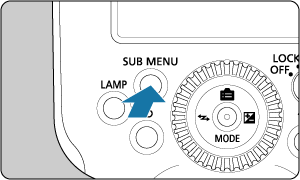
-
Select
.
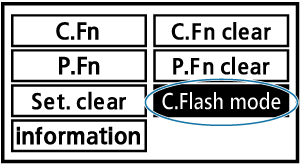
- Press the joystick vertically or horizontally or turn
to select
, then push the joystick straight in.
- Press the joystick vertically or horizontally or turn
-
Choose a Custom flash mode to register the settings to.
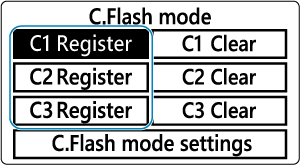
- Press the joystick vertically or horizontally or turn
to select
,
, or
, then push the joystick straight in.
- Press the joystick vertically or horizontally or turn
-
Register the desired items.
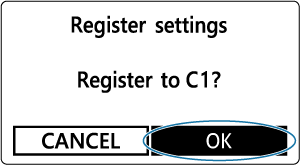
- Press the joystick horizontally or turn
to select
, then push the joystick straight in.
- Press the joystick horizontally or turn
Canceling Automatic Updating
If you change a setting while shooting in Custom flash mode, the mode can be automatically updated with the new setting. By default, this feature is enabled ().
-
Press the
button.
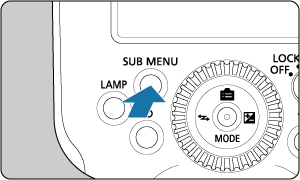
-
Select
.
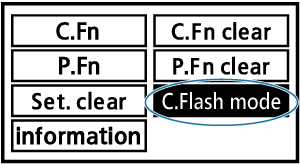
- Press the joystick vertically or horizontally or turn
to select
, then push the joystick straight in.
- Press the joystick vertically or horizontally or turn
-
Select
.
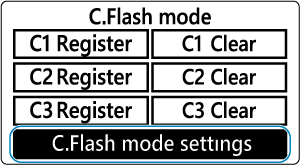
- Press the joystick vertically or horizontally or turn
to select
, then push the joystick straight in.
- Press the joystick vertically or horizontally or turn
-
Select
.
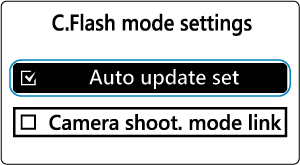
- Press the joystick vertically or turn
to select
, then push the joystick straight in.
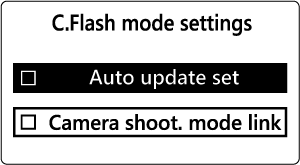
- Display then changes to
.
- Press the joystick vertically or turn
Clearing Registered Custom Flash Modes
On the screen of step 3 in Registering Custom Flash Modes, select the Custom flash mode to clear (,
, or
). General flash functions, Custom functions (except C.Fn-00) (), and Personal functions () are cleared.
Linking with Camera Shooting Modes
Custom flash modes can be used in conjunction with Custom shooting modes on a camera. For camera instructions, refer to the camera instruction manual.
Available flash modes vary depending on the camera shooting mode. [E-TTL II flash metering], [Manual flash], and [MULTI flash (stroboscopic)] are available in ,
,
,
,
, and Bulb (
) (Creative Zone) modes. When the camera is in a Custom shooting mode (
–
), the Speedlite switches to the corresponding Custom flash mode.
-
Press the
button.
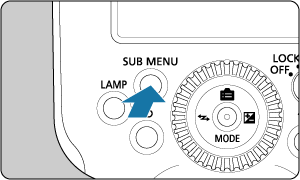
-
Select
.
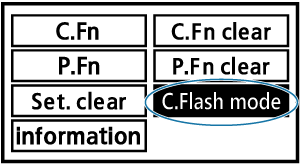
- Press the joystick vertically or horizontally or turn
to select
, then push the joystick straight in.
- Press the joystick vertically or horizontally or turn
-
Select
.
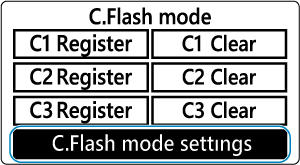
- Press the joystick vertically or horizontally or turn
to select
, then push the joystick straight in.
- Press the joystick vertically or horizontally or turn
-
Select
.
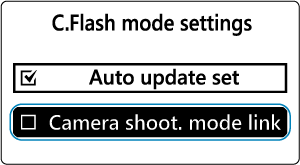
- Press the joystick vertically or turn
to select
, then push the joystick straight in.
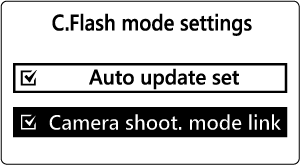
- Display then changes to
.
- Press the joystick vertically or turn
Caution
- When the role of receiver is registered in a Custom flash mode, that mode cannot be linked to camera shooting modes.
Note
- Custom flash modes are only linked to camera modes when the Speedlite is used with cameras that have Custom shooting modes.
- Custom shooting and flash modes with the same number are linked. When used with cameras without Custom shooting mode
, the Speedlite's Custom flash mode
is not available.
- When Speedlite flash modes are linked to camera shooting modes, flash mode icons (
,
, and
) are displayed with a dotted line and cannot be selected.