What You Can Do with the Transmitter
The transmitter is an accessory for EOS cameras that enables LAN functions to be expanded when attached to the camera.
Additionally, it is equipped with buttons and dials for vertical shooting.
The transmitter's wired and wireless LAN functions enable you to do the following.
-
You can transfer captured images to an FTP server.
Images can be automatically transferred as you shoot them, or you can select images to be transferred later.
-
Perform actions such as downloading images stored in the camera or performing remote shooting by using EOS Utility (EOS software) installed on a computer.
-
Perform shooting by wirelessly linking the sender camera to the receiver camera.
-
Synchronize the time between sender and receiver cameras of the same model.
Differences in Camera/Transmitter Wireless Features
Camera Wireless Features
-
Communication is over the camera's built-in Wi-Fi.
Setup is possible from [Wi-Fi/Bluetooth connection] in the camera menu.
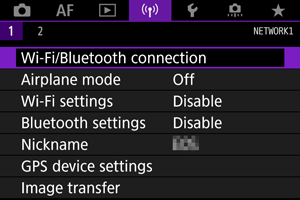
For details, refer to the camera's Advanced User Guide.
Transmitter Wireless Features
-
Communication is over the transmitter's wired and wireless LAN features.
Attaching the transmitter to the camera will display the [WFT settings] menu on the camera.
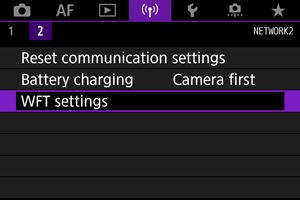
Available Camera/Transmitter Communication Features and Connection Methods
| Available features | Connection method | ||
|---|---|---|---|
| Wi-Fi/Bluetooth connection (built into the camera) |
WFT-R10 | ||
| Wireless LAN | Wired LAN | ||
| Camera Connect Communication from Smartphones | ○ | ||
| Using EOS Utility | ○ | ○ | ○ |
| Transferring Images to an FTP Server | ○ | ○ | ○ |
| Sending Images to a Web Service | ○ | ||
| Connecting to a Wireless Remote Control | ○ | ||
| Linked Shooting | ○ | ○ | |
| Synchronizing the Camera Time | ○ | ○ | |