Purchasing a Subscription
Purchase a subscription for the application as follows.
-
Start the application.
-
Click [OK].
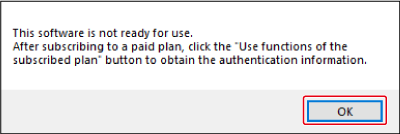
-
Select an option.
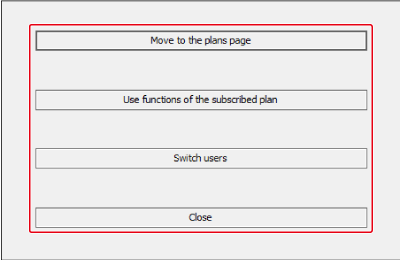
- To purchase a subscription, select [Move to the plans page] and follow the instructions displayed.
- If multiple Canon IDs are managed on your computer, you can click [Switch users] to switch to your preferred Canon ID to use for the subscription.
- After subscribing, select [Use functions of the subscribed plan] and sign in to use the application.
Caution
- Deleting the Canon ID for your subscription will prevent you from using the subscription.