1-1 Custom Picture and Picture Style 1
The EOS R1 and EOS R5 Mark II are equipped with two image styles, Picture Style from the conventional EOS series, and Custom Picture from the CINEMA EOS series.
Picture Style
This is an image style setting from the conventional EOS series.
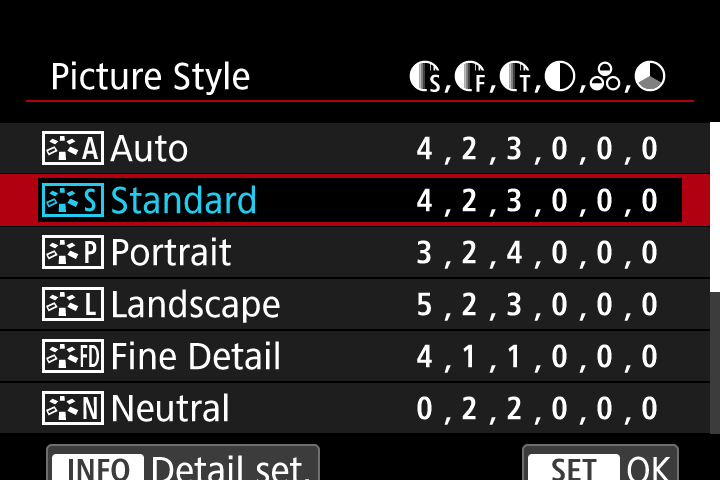
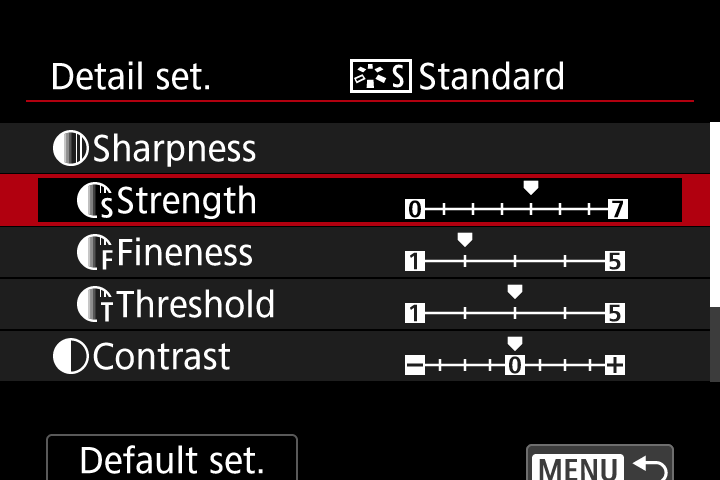
We recommend this for easily capturing a look based on still images.
You can also choose from camera preset styles such as [Portrait] and [Landscape]. These offer styles in the same manner as still images.
Picture Style is a setting that allows you to select the look, using color and contrast. Advanced settings also allow you to adjust the [Sharpness], [Contrast], [Saturation], and [Color tone].
Picture Style files edited in Picture Style Editor can be input to the camera. In addition to SDR, setting [HDR PQ Shooting (PQ)] enables HDR PQ recording.
Custom Picture
This is an image style setting from the conventional CINEMA EOS series.
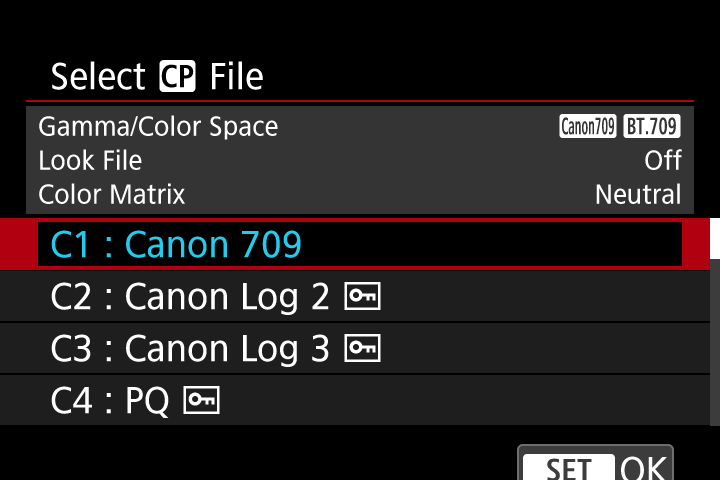
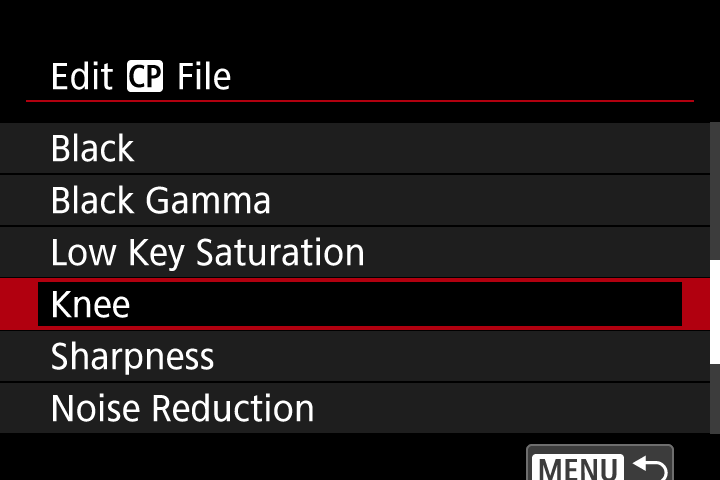
We recommend this CINEMA EOS image styles created for cinema (film) and broadcast use, as well as shooting in Canon Log and using Look files.
When used in conjunction with CINEMA EOS series for video production, Custom Picture allows you to record with the same image style.
The Custom Picture menu offers Canon Log 2/Canon Log 3, which are intended for color grading, and Canon709/BT.709 Standard/PQ/HLG which do not require color grading.
Advanced settings can be adjusted in the selected Custom Picture option, including [Knee], [Black], [Black Gamma], and [Sharpness]. Look files (LUT) can also be loaded for shooting while checking what the final results will look like while out in the field.