Browsing Images with the Main Dial
In single-image display, you can turn the dial to jump through the images forward or backward according to the jump method set.
-
Select [
: Image jump w/
].
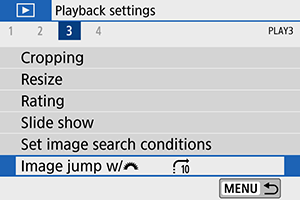
-
Select the jump method.
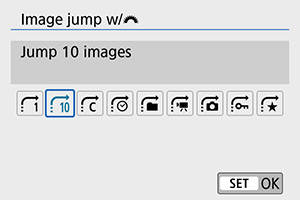
-
Browse by jumping.
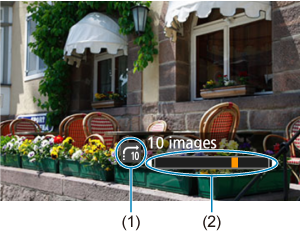
(1) Jump method
(2) Playback position
- Press the
button.
-
In single-image display, turn the
dial.
You can browse by the set method.
- Press the
Note
- To search images by shooting date, select [
: Display by date].
- To search images by folder, select [
: Display by folder].
- To display either movies or still photos for cards that contain both, select [
: Display movies only] or [
: Display stills only].
