Image Playback
Single-Image Display
-
Switch to playback.

- Press the
button.
- The last image captured or played back is displayed.
- Press the
-
Select an image.
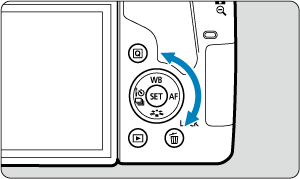
- To play back images starting with the most recent, turn the
dial counterclockwise. To play back images starting with the first captured image, turn the dial clockwise.
- Images can also be selected with the
keys.
- Each time you press the
button, the display will change.
No information
Basic information display
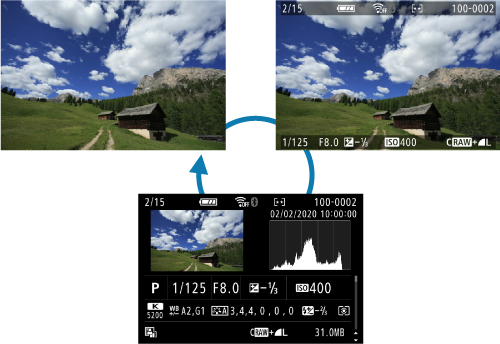
Shooting information display
- To play back images starting with the most recent, turn the
-
Exit the image playback.
- Press the
button to exit the image playback and return to shooting standby.
- Press the
Shooting Information Display
With the shooting information screen displayed (), you can press the
keys to change the information displayed at the bottom of the screen.
