Other Menu Functions
[ 1]
1]
-
Lens aberration correction
Peripheral illumination and chromatic aberration can be corrected as you record movies. For details on lens aberration correction, see Lens Aberration Correction.
[ 2]
2]
-
Remote control
When [Enable] is set, you can start or stop movie recording using Wireless Remote Control BR-E1 (sold separately). First, pair the BR-E1 with the camera ().
With Wireless Remote Control BR-E1
For normal movie recording, set the release timing/movie shooting switch to
, then press the release button.
For time-lapse movie recording, see Time-Lapse Movies.
[ 3]
3]
-
ISO speed settings
-
ISO speed
In [
] mode, you can set the ISO speed manually. You can also select ISO Auto.
-
Max for Auto
You can set the maximum limit for ISO Auto in movie recording in [
] mode or in [
] mode with ISO Auto.
Under [
: Custom Functions(C.Fn)], if [2: ISO expansion] is set to [1:Enable], [H(25600)] can also be selected for [Max for Auto].
-
-
Highlight tone priority
You can reduce overexposed, clipped highlights as you record movies. For details on Highlight tone priority, see Highlight Tone Priority.
Caution
- [Enhanced] is not available (not displayed) when recording movies with [
: Highlight tone priority] set.
- [Enhanced] is not available (not displayed) when recording movies with [
-
Auto slow shutter
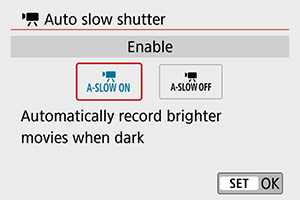
You can choose whether to record movies that are brighter than when set to [Disable] by automatically slowing the shutter speed under low light.
Available in [
] recording mode. Applies when the frame rate of the movie recording size is
or
.
-
Disable
Enables you to record movies with smoother, more natural movement, less affected by subject shake than when set to [Enable]. Note that under low light, movies may be darker than when set to [Enable].
-
Enable
Enables you to record brighter movies than when set to [Disable] by automatically reducing the shutter speed to 1/30 sec. (NTSC) or 1/25 sec. (PAL) under low light.
Note
- Setting to [Disable] is recommended when recording moving subjects under low light, or when afterimages such as trails may occur.
-
[ 4]
4]
-
HDMI info disp

You can configure information display for image output via an HDMI cable.
-
With info
The image, shooting information, AF points, and other information is shown on the other device via HDMI. Note that the camera screen goes off. Recorded movies are saved to the card.
-
Clean /
output
HDMI output consists solely of 4K movies. Shooting information and AF points are also displayed on the camera, but no image is recorded to the card. Note that Wi-Fi communication is not available.
-
Clean /
output
HDMI output consists solely of Full HD movies. Shooting information and AF points are also displayed on the camera, but no image is recorded to the card. Note that Wi-Fi communication is not available.
