Aperture-Priority AE Mode (Av)
In this mode, you set the desired aperture value and the camera sets the shutter speed automatically to obtain the standard exposure matching the subject brightness. A higher f/number (smaller aperture hole) will make more of the foreground and background fall within acceptable focus. On the other hand, a lower f/number (larger aperture hole) will make less of the foreground and background fall within acceptable focus.
stands for Aperture value (aperture opening).

Blurred background
(With a low aperture f/number: f/5.6)

Sharp foreground and background
(With a high aperture f/number: f/32)
-
Set the Mode dial to
.
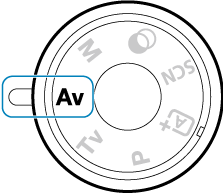
-
Set the desired aperture value.
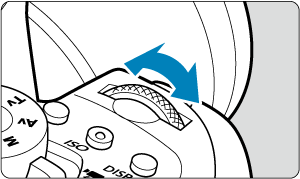
- Set with the
dial.
- Set with the
-
Focus on the subject.
- Press the shutter button halfway.
-
Check the display and shoot.
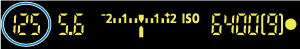
- As long as the shutter speed is not blinking, the standard exposure will be obtained.
Caution
-
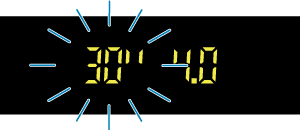
-
If the “30"” shutter speed blinks, it indicates underexposure.
Turn the
dial to decrease the aperture value (open the aperture) until the shutter speed blinking stops or set a higher ISO speed.
-
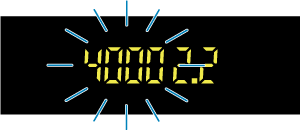
-
If the “4000” shutter speed blinks, it indicates overexposure.
Turn the
dial to increase aperture value (close the aperture) until the shutter speed blinking stops or set a lower ISO speed.
Note
Aperture value display
- The higher the f/number, the smaller the aperture opening will be. The f/number displayed varies depending on the lens. If no lens is attached to the camera, “00” will be displayed for the aperture.
Depth-of-Field Preview
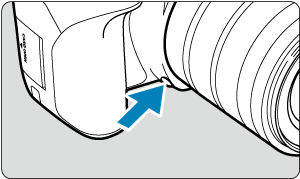
Press the depth-of-field preview button to stop down the lens to the current aperture value and check the area in focus (depth of field).
Note
- The larger the aperture value, the wider the area (from the foreground to the background) in focus, but the darker the viewfinder display.
- The depth-of-field effect is readily apparent on the Live View image as you change the aperture value and press the depth-of-field preview button ().
- Exposure is locked (AE lock) as you hold down the depth-of-field preview button.
