Configuring FTP Server Settings
When transferring images to an FTP server during remote shooting, you can change the FTP server that will transfer the images using the camera's connection settings ().
-
Select [FTP settings].
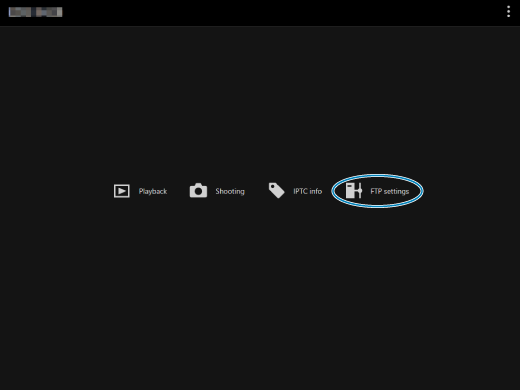
-
The FTP settings screen is displayed.
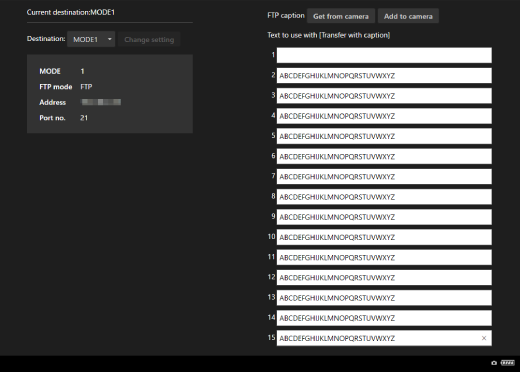
-
-
Select the connection settings in which the FTP server that you want to use is registered.
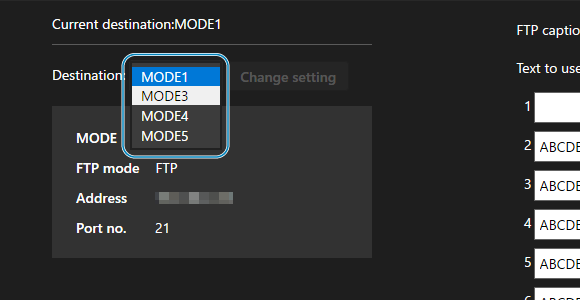
-
Select [Change setting].
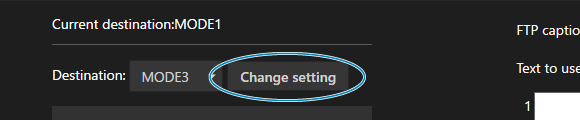
-
The camera's connection settings change to the selected settings.
-