Image Stabilizer (IS Mode)
Image stabilization reduces camera shake during movie recording and still photo shooting. The available features differ during movie recording and still photo shooting.
-
Select and set the item.
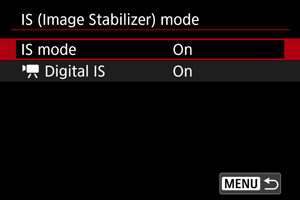
-
IS mode (movies/still photos)
Activates image stabilization using lens IS. Displayed when IS lenses without an IS switch are used. Not displayed for other lenses.
When using IS lenses with an IS switch, set the IS switch to ON.
-
Movie Digital IS (movies)
Activates image stabilization using the electronic IS mode feature.
The image will be slightly magnified during IS mode when turned [On].
When [Enhanced] is set, it can compensate for stronger camera shaking than the [On] setting. The image will be more magnified.
-
Caution
- [IS mode] is not available for lenses with an IS switch ([
: IS (Image Stabilizer) mode] cannot be used in still photo shooting). Use the IS switch on the lens instead.
-
Movie Digital IS
- Stabilization by Movie digital IS may be less effective at some movie recording sizes.
- The wider the angle of view (wide angle), the more effective the image stabilization will be. The narrower the angle of view (telephoto), the less effective the image stabilization will be.
- When using a tripod, setting Movie digital IS to [Off] is recommended.
- Depending on the subject and shooting conditions, the subject may blur noticeably (the subject momentarily looks out of focus) due to the effects of the Movie digital IS.
- Since the images is magnified, the image appears more grainy. Noise, dots of light, etc. may also become noticeable.