Exposure Compensation
You can set exposure compensation toward the positive or negative side to brighten or darken images relative to the standard exposure determined by the camera.
Exposure compensation is available in these shooting modes.
Movie recording: [] [
] [
] [
] [
] [
] [
] [
]
Still photo shooting: [P] [Tv] [Av] [M]
-
To adjust exposure compensation when using Live View, press the shutter button halfway and turn the
dial.
Increased exposure, to brighten images

Decreased exposure, to darken images

-
To adjust exposure compensation from the menu, select [
: Exposure comp.] and set the amount of exposure on this screen.
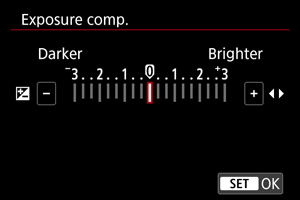
Note
- A [
] icon is displayed to indicate exposure compensation.
- To cancel exposure compensation, return the exposure level to the standard exposure index ([
]) or “0.”
- For details on exposure compensation when [M] mode and ISO Auto are both set, see M: Manual Exposure.
- The exposure compensation amount will remain in effect even after you set the power switch to
.