Quick Control
You can directly and intuitively select and set the settings displayed.
-
Press
(
).
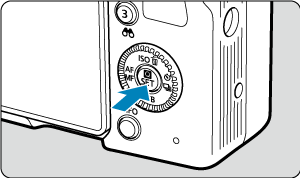
-
Select a setting item and set your preferred option.
Movie recording

Still photo shooting
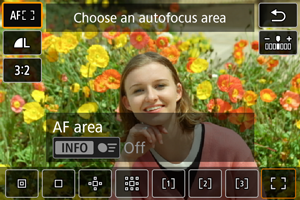
- Turn the
dial to select an option.
- Turn the
dial to adjust the setting. Some items are set by pressing a button after this.
- Turn the