Inserting/Removing Batteries
Insert a fully charged Battery Pack LP-E19 into the camera.
Insertion
-
Remove the battery compartment cap.
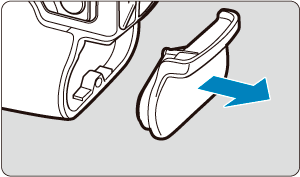
-
Insert the battery.
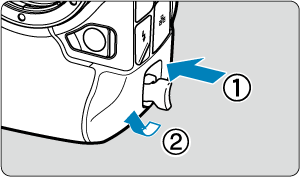
- Insert the battery firmly, all the way in, then turn the battery release handle as shown by the arrow.
Caution
- There may be a slight delay before the camera turns on when a battery is used in the camera for the first time.
- You cannot use batteries other than Battery Pack LP-E19.
Note
-
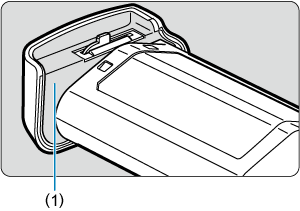
- Wipe away any dirt on the battery's water-repellent rubber lining (1) with a moistened cotton swab.
Removal
-
Turn the battery release handle and remove the battery.
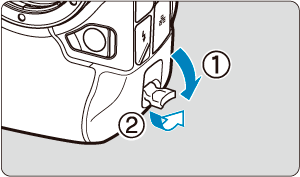
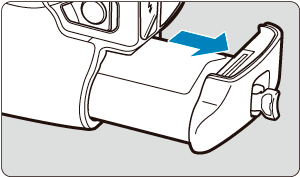
Caution
Do not remove the battery immediately after a red [] icon is displayed as you are shooting. The battery may be hot, due to high internal camera temperature. Before removal, set the power switch to
and stop shooting for a while. Removing a hot battery immediately after shooting may cause you to drop and damage it. Be careful when removing the battery.