Self Portrait Mode
To take shots that include yourself, use [] (Self Portrait) mode. Rotate the screen around toward the lens. Customizable image processing includes skin smoothing as well as brightness and background adjustment to make yourself stand out.
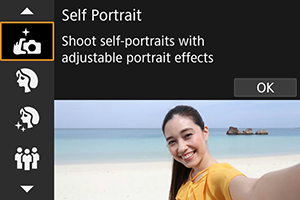
Shooting tips
-
Set the brightness and smooth skin effect.
[Brightness] and [Smooth skin effect] can be set in a range of five levels. In [Background], you can adjust the level of background blurring.
-
Tap the screen to shoot.
Besides pressing the shutter button completely to shoot, you can also shoot by tapping the screen, once you enable Touch Shutter by tapping [
] to change it to [
] ().
Caution
- After the camera achieves focus, do not change the distance between you and the camera until the picture is taken.
- Be careful not to drop the camera.
Note
- The self-timer lamp () does not blink when the screen is facing toward the front of the camera in [Self Portrait] mode.
- You can also take shots of yourself in shooting modes other than [Self Portrait] (except [Silent shutter]) by rotating the screen toward the front and tapping [
] in the lower left.