Headphones
Volume
-
Select [Volume].
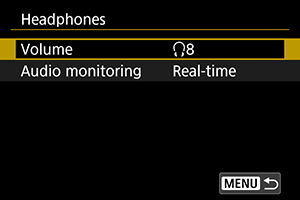
-
Adjust the volume.
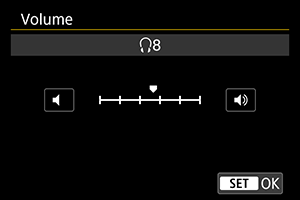
- Turn the
dial to adjust the volume, then press the
button.
- Turn the
Note
- You can check sound from the built-in microphone or an external microphone on headphones when [
: Sound recording] is set to an option other than [Disable] and [High Frame Rate] is set to [Off].
Audio Monitoring
You can choose the audio during movie recording that is used for headphone output. To reduce noise in audio recording, configure [Audio noise reduc.] ().
-
Select [Audio monitoring].
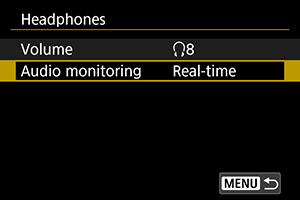
-
Select an option.
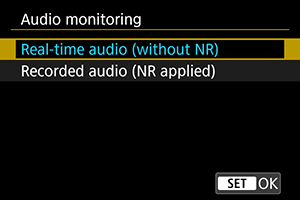
-
Real-time audio (without NR)
Audio output without noise reduction.
-
Recorded audio (NR applied)
Audio output with noise reduction.
-
Caution
- Selecting [Recorded audio (NR applied)] results in audio output that is slightly out of sync with video. Audio in recorded movies is not delayed.