Setting Custom and Personal Functions
: Custom Functions
: Personal Functions
- Custom Function List
- Personal Function List
- Clearing all Custom / Personal Functions
You can make precise adjustments to various flash functions to suit your picture-taking preferences with Custom Functions. The functions used to do this are called the Custom Functions and Personal Functions. In addition, Personal Functions are customized functions specific to the EL-1.
 : Custom Functions
: Custom Functions
-
Press the
button.
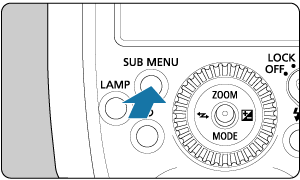
-
Display the Custom Functions screen.
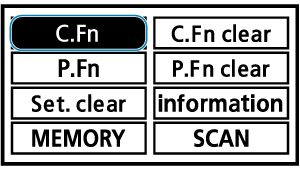
- Press the joystick up, down, left, or right, or turn
and select
, then press the joystick vertically.
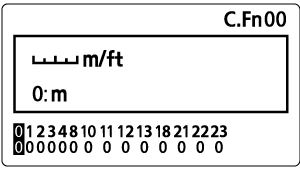
- The Custom Functions screen is displayed.
- Press the joystick up, down, left, or right, or turn
-
Select an item to set.
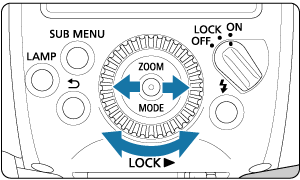
- Push the joystick to the left or right or turn
to select the item (number) to set.
- Push the joystick to the left or right or turn
-
Change the setting.
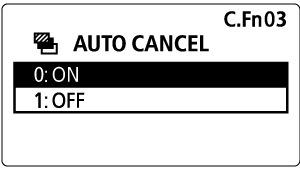
- Push the joystick vertically.
- Push the joystick up or down or turn
to select the desired setting, then push the joystick vertically.
 : Personal Functions
: Personal Functions
-
Press the
button.
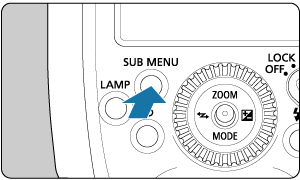
-
Display the Personal Functions screen.
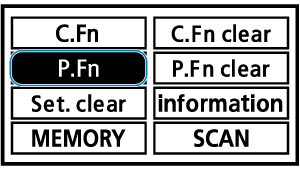
- Select
by following the same procedure as Step 2 of the custom functions, then push the joystick vertically.
- Select
-
Set the function.
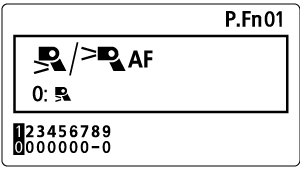
- Set the Personal Functions in the same way as steps 3 and 4 for the Custom Functions.
Custom Function List
| Number | Item | |
|---|---|---|
| C.Fn-00 | Distance indicator display | |
| C.Fn-01 | Auto power off | |
| C.Fn-02 | Modeling flash | |
| C.Fn-03 | FEB auto cancel | |
| C.Fn-04 | FEB sequence | |
| C.Fn-08 | AF-assist beam firing | |
| C.Fn-10 | Receiver auto power off timer | |
| C.Fn-11 | Receiver auto power off cancel | |
| C.Fn-12 | Flash recycle with external power source | |
| C.Fn-13 | Flash exposure compensation setting | |
| C.Fn-18 | Modeling lamp lit | |
| C.Fn-21 | Light distribution | |
| C.Fn-22 | LCD panel illumination | |
| C.Fn-23 | Receiver charge confirmation | |
Personal Function List
| Number | Item | |
|---|---|---|
| P.Fn-01 | AF-assist beam firing method | |
| P.Fn-02 | Quick flash | |
| P.Fn-03 | Flash firing during linked shooting | |
| P.Fn-04 | Change settings with dial | |
| P.Fn-05 | FE memory | |
| P.Fn-06 | Beep | |
| P.Fn-07 | Fan | |
| P.Fn-08 | Modeling lamp (brightness, color) | |
| P.Fn-09 | Modeling lamp (lit time) | |
Clearing all Custom / Personal Functions
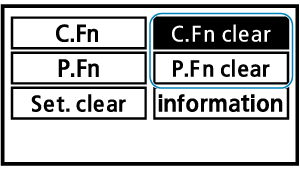
Select or
on the screen above and select
to cancel all custom functions or personal functions.
Caution
- Even if you clear all Custom Functions, C.Fn-00 will not be cleared.