Preferences
Configure the working color space for sample image display, as well as color-matching settings.
Windows
-
Select [Preferences] in the [Tools] menu.
-
Select an option.
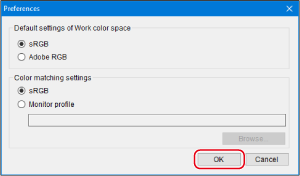
- Click [OK].
macOS
-
Select [Preferences] in the [Picture Style Editor] menu.
-
Select an option.
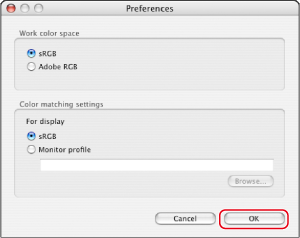
- Click [OK].
Note
- Changing the working color space during editing may alter the position of adjustment points on the color wheel.