Basic Editing
- Selecting Picture Styles
- Setting Sharpness, Contrast, Color Saturation, and Color Tone
- Adjusting RGB Gamma Curves
You can use the [Basic] pane of the [Tool palette] for basic Picture Style editing.
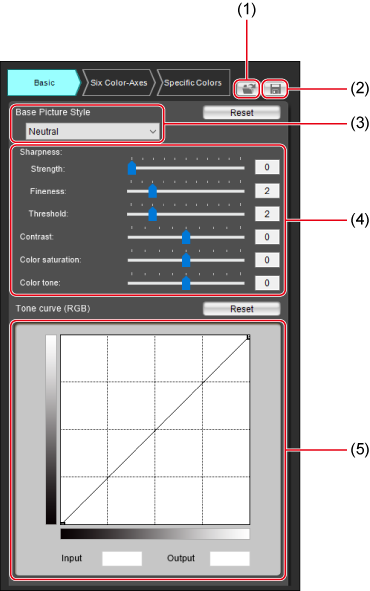
- Load a Picture Style file
- Save a Picture Style file ()
- Select preset Picture Styles as the basis for edited styles
- Adjust sharpness, contrast, color saturation, and color tone ()
- Adjust the RGB gamma curve ()
Selecting Picture Styles
Initially, you will select one of the preset Picture Styles (which do not include Auto or Monochrome) as the basis for your edited style.
You can also use a Picture Style file downloaded from the Canon website as the base style.
Choosing from the presets
- Select a style from the [Base Picture Style] list.
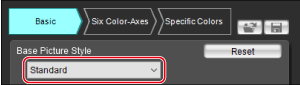
Using a downloaded Picture Style file
Click [
 ].
].In the [Open Picture Style file] window, select a file.
Setting Sharpness, Contrast, Color Saturation, and Color Tone
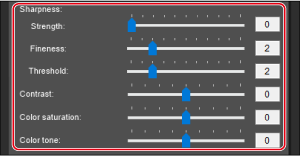
- Drag the sliders left or right.
Caution
- [Fineness] and [Threshold] in [Sharpness] are not available when using images from cameras without [Fine Detail] as a preset Picture Style.
Adjusting RGB Gamma Curves
Use the tone curve on the [Basic] pane to adjust the gamma curve for red, green, and blue. Make any adjustments to the RGB gamma curve before adjustments on the [Six Color-Axes] or [Specific Colors] pane.
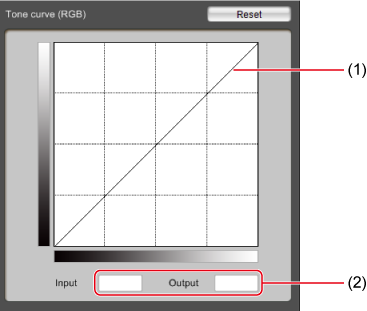
- The horizontal axis represents the input level, and the vertical axis, the output level.
- Click the tone curve (1) to add an adjustment point ([
 ]). Drag adjustment points to edit the tone curve.
]). Drag adjustment points to edit the tone curve. - Up to 10 adjustment points can be set.
- To remove an adjustment point, either double-click the point or click a point and press the Delete key.
- Points can also be arranged by clicking a point and entering values directly in (2).
Note
- Image characteristics may not be as expected if you make adjustments on the [Six Color-Axes] or [Specific Colors] pane before adjusting the tone curve on the [Basic] pane, which will alter color characteristics again.
- For further fine-tuning of contrast and brightness after adjustment on the [Six Color-Axes] or [Specific Colors] pane, use the tone curve on the [Specific Colors] pane ().