Configuring Remote Live View Image Quality
EOS R1R3R5R5 Mark IIR5 CR6 Mark IIIR6 Mark IIR6R7R8R10R50R50 VC50EOS-1D X Mark III1D X Mark II
Setting to [Low] may improve Live View display responsiveness. This is recommended when viewing fast-moving subjects in the Remote Live View window.
-
Click [
 ] in the capture window.
] in the capture window. -
Click [LV quality settings].
-
Set the image quality.
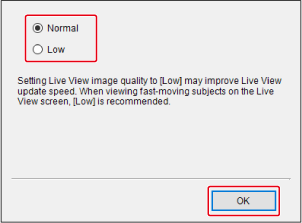
- Click [OK] to close the dialog box.