Focus Bracketing
EOS R1R3R5R5 Mark IIR5 CR6 Mark IIIR6 Mark IIR6R7R8R10R50R50 VRP90DM6 Mark IIC50
Focus bracketing enables continuous shooting with the focal distance changed automatically after each shot. From these images, you can create a single image in focus over a wide area by using an application that supports depth compositing, such as Digital Photo Professional (EOS software).
- Configurable functions vary depending on the camera connected.
- For details on precautions and available functions, refer to the instruction manual of the connected camera.
-
Click [
 ] in the capture window.
] in the capture window. -
Click [Focus bracketing].
-
Configure settings as needed, then click [OK].
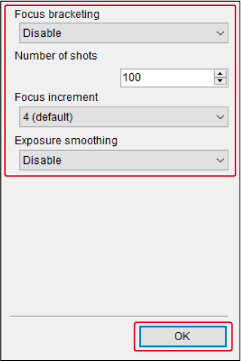
-
Take a picture.
- Focus at the nearer end of your preferred focal range, then click [
 ].
]. - Once shooting begins, remove the cursor from [
 ].
]. - The camera shoots continuously, shifting the focal position toward infinity.
- Shooting ends after your specified number of images, or at the far end of the focal range.
- Focus at the nearer end of your preferred focal range, then click [