Description of screen during image transfer
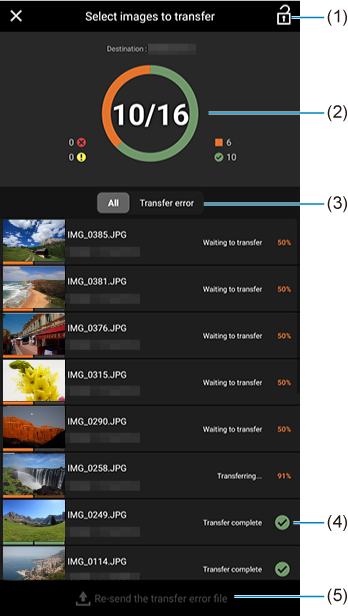
- (1) Long-press to lock the screen while the transfer is in progress.
- (2) Displays the transfer destination and transfer status,* and the number of images for which transfer processing is complete/total number of images to be transferred.
- (3) Tap to display the images for which transfer failed in the lower portion of the screen.
- (4) Displays the transfer status.*
- (5) [Re-send the transfer error file] is displayed when a transfer error occurs. Tap to re-send.
Transfer status
: Transfer processing in progress
: Transfer complete
: Error receiving image
: Error transferring image