HDMI Streaming
Select this option if you will stream over an HDMI connection with an HDMI-compatible device.
-
Select [OK].
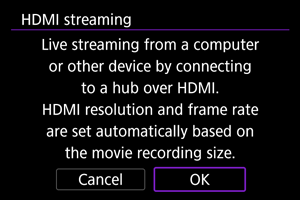
-
Connect the camera to the other device with a HDMI cable.
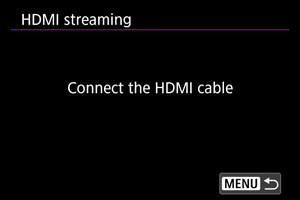
-
Start the application on the device.
- Check video input on the connected device.
Caution
- Audio output is LPCM/16bit/2CH (channels 1 and 2), even with [
: Audio format] set to [LPCM/24bit/4CH].
- Consider using power over USB or a household power outlet accessory (sold separately) when using the camera over extended periods.
- The remaining battery level may decline when power is supplied to the camera. To avoid running out of battery power, use a fully charged battery.
- If noise from an external microphone is distracting, try placing the microphone on the side of the camera with the external microphone IN terminal as far from the camera as possible.
- The camera will become warmer during streaming. Use the stand or a tripod, or take other measures to avoid handheld recording.
- No image is recorded to the card during streaming (but a card must be in the camera).
- Test streaming in advance to make sure that the image is straight and in the correct orientation, and adjust the orientation as needed.
-
The HDMI output resolution and frame rate are automatically adjusted to suit the movie recording size.
For the actual resolution and frame rate, check the movie recording screen.
-
The following restrictions apply to HDMI video output when [
: Movie rec. size] is set to 4K or larger.
- A size of 4K is used.
- The maximum frame rate is 59.94 fps (NTSC) or 50.00 fps (PAL).
-
The frame rate with [
: Movie rec. size] set to 2048×1080 or 1920×1080 is restricted to 59.94 fps (NTSC) or 50.00 fps (PAL). Configured frame rates of 29.97/23.98 fps (NTSC) or 25.00 fps (PAL) are pulled down to 59.94 fps (NTSC) or 50.00 fps (PAL), respectively.
Note that black letterbox bars are displayed at the top and bottom when a size of 2048×1080 is selected.
- Black bars are displayed on the left and right of HDMI video output when [
: Open Gate] is set to [On].