Reverse Display
A mirror image can be displayed when you shoot with the screen rotated toward the subject (toward the front of the camera).
-
Select [On].
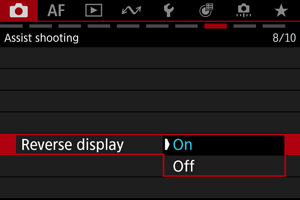
- Select [Off] if you prefer not to reverse display when the screen is facing the subject.
Caution
- Waveform monitor display is not available under some conditions (in some camera orientations, for example) when this feature is set to [Off] before movie recording.