Bulb Timer
You can set the exposure time for bulb exposures in advance. This feature eliminates the need to keep holding down the shutter button during bulb exposures, which can reduce camera shake.
Note that the bulb timer can only be set and will only take effect in B (bulb exposure) mode.
-
Select [Enable].
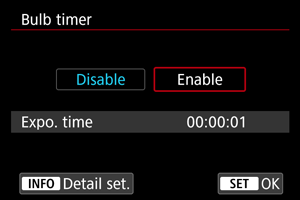
- Select [Enable], then press the
button.
- Select [Enable], then press the
-
Set the exposure time.
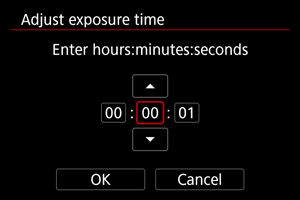
- Select an option (hours : minutes : seconds).
- Press
to display [
].
- Set a value, then press
. (Returns to [
].)
-
Select [OK].
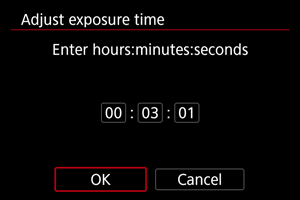
-
Take the picture.
- After you press the shutter button completely, the bulb exposure continues for your specified time.
- [
] and the exposure time are displayed during bulb timer shooting.
- To clear the timer setting, select [Disable] in step 2.
Caution
- Bulb exposure stops if you press the shutter button completely and release it during the timer.
- Bulb exposure continues even after your specified exposure time if you keep pressing the shutter button completely (which overrides automatic stopping when your specified exposure time elapses).
- The bulb timer is cleared (and reverts to [Disable]) when you switch shooting modes.