Exposure Compensation
You can set exposure compensation toward the positive or negative side to brighten or darken images relative to the standard exposure determined by the camera.
Exposure compensation is available in these shooting modes.
Movie recording: [] [
] [
] [
] [
] [
] [
] [
]
Still photo shooting: FvPTvAvM
Adjusting exposure compensation while watching the screen
Movie recording: Set by turning the dial.
Still photo shooting: Press the shutter button halfway, check the exposure level indicator, and set by turning the dial.
-
Increased exposure, to brighten images
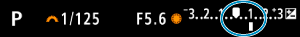
-
Decreased exposure, to darken images
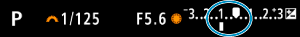
Setting from the menu
Select [: Expo.comp./AEB] (in still photo shooting) or [
: Exposure comp.] (in movie recording) and set the amount of exposure compensation on this screen.
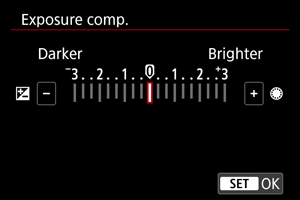
Note
- A [
] icon is displayed during still photo shooting if exposure compensation has been set. It is always displayed during movie recording.
- To cancel exposure compensation, return the exposure level to the standard exposure index ([
]) or “0.”
-
For details on exposure compensation in the following cases, see Exposure Compensation with ISO Auto.
- In M mode using ISO Auto
- In [
] mode using ISO Auto
- For details on exposure compensation in Fv mode, see Fv: Flexible-Priority AE.
- The exposure compensation amount will remain in effect even after you set the power switch to
.