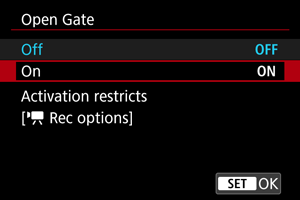Open Gate
Movies can be recorded at the same aspect ratio (3:2) as [Full-frame] still photos when [On] is selected. This is useful when you will export the movies at various aspect ratios for editing.
-
The following combinations of movie recording quality options are available.
Recording Format Image Size System Frequency Frame Rate RAW 6960×4640 59.94 Hz: NTSC 50.00 Hz: PAL XF-HEVC S YCC422 10bit
XF-HEVC S YCC420 10bit
6912×4608 59.94 Hz: NTSC 50.00 Hz: PAL Proxy movies are only recorded when [Movie rec. format] is set to [RAW]. In this case, the proxy movie image size is 1920×1280.
Caution
-
Open Gate is disabled when any of these features are set or used.
- Movie cropping
- HDMI RAW output
- Connected via USB with [UVC/UAC streaming] selected in [
: Choose USB connection app]
- RF-S or EF-S lenses attached
Note
- You can use the aspect marker setting as a guide for adjusting the angle of view when recording.