Movie Manual Exposure
You can set your preferred shutter speed, aperture value, and ISO speed for movie recording.
-
Set the shutter speed, aperture value, and ISO speed.
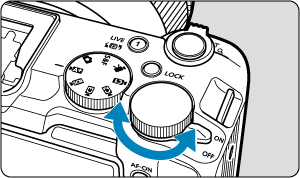
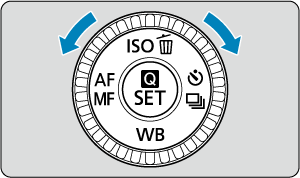
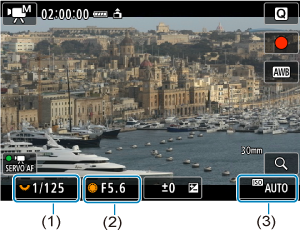
-
Focus and record the movie.
- Same as steps 1 and 2 for Movie Auto Exposure.
Caution
- During movie recording, avoid changing the shutter speed, aperture value, or ISO speed, which may record changes in the exposure or create more noise at high ISO speeds.
- When recording a movie of a moving subject, a shutter speed of approx. 1/25 sec. to 1/125 sec. is recommended. The faster the shutter speed, the less smooth the subject's movement will look.
- If you change the shutter speed while recording under fluorescent or LED lighting, image flicker may be recorded.
- Available shutter speeds vary depending on the frame rate you have set for your specified movie recording size.
Note
-
Exposure compensation with ISO Auto can be set in a range of ±3 stops as follows.
- Tap the exposure level indicator
- Set [
: Exposure comp.]
- Turn the control ring while pressing the shutter button halfway
- When ISO Auto is set, you can lock the ISO speed by pressing the button assigned to [
]. After locking during movie recording, ISO speed lock can be canceled by pressing the button assigned to [
] again.
- You can check the difference between an initial exposure level when you first press the button assigned to [
] and then press it again after recomposing the shot, which is shown on the exposure level indicator ().
- You can set the ISO speed manually or select [
] to set it automatically.