System Status Display
You can check the camera's serial number, firmware version, and shutter-release cycles on this screen. You can also check the status log for past errors.
Checking camera status with this feature and requesting any required maintenance at a Canon Service Center can reduce camera problems.
Checking the Error Log
You can check a record of past errors, as well as lens, flash, and battery usage at the time of occurrence.
-
Check the details as needed.
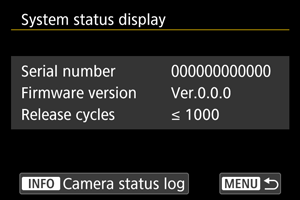
Note
- The camera status log screen lists as many as five recent error records. Older records are automatically deleted.
- Shutter-release cycles are indicated in units of 1,000.
- Electronic shutter release is not included in the number of shutter-release cycles.
-
Check the log as needed.

-
Check the details as needed.

- Turn the
dial to select an item, then press the
button to view error details.
- Turn the
dial to check details.
- Turn the
Clearing the Camera Status Log
To clear all log information displayed, press the button in step 3 of Checking the Error Log.