Using the Self-Timer
Use the self-timer when you want to be in the picture such as a commemorative photograph.
-
Press the
button (
).
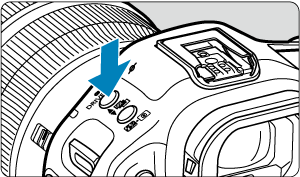
-
Select the self-timer.

-
Turn the
dial to select the self-timer.
: Single shooting in 10 sec.
: Single shooting in 2 sec.
: Continuous shooting of your specified number of shots in 10 sec.

- If you select [
], press the
button then turn
to set the number of shots in continuous shooting.
-
-
Take the picture.
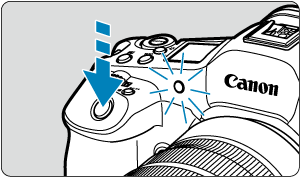
- Focus on the subject, then press the shutter button completely.
- To check operation, look at the self-timer lamp, listen for beeps, or watch the countdown in seconds on the screen.
- Self-timer lamp blinking accelerates and the camera beeps quickly approx. 2 sec. before the picture is taken.
Note
- [
] is used to start shooting without touching the camera (to avoid camera shake) when it is mounted on a tripod for shots such as still lifes or long exposures, for example.
- After taking self-timer shots, playing back the image () to check focus and exposure is recommended.
- When using the self-timer to shoot yourself, use focus lock () on an object at the same distance as where you will stand.
- To cancel the self-timer after it starts, either tap the screen or press
.
- Auto power off time may be extended when the camera is set for remote control shooting.