P: Program AE
The camera automatically sets the shutter speed and aperture value to suit the subject's brightness.
[P] stands for Program.
-
Set the shooting mode to [P].
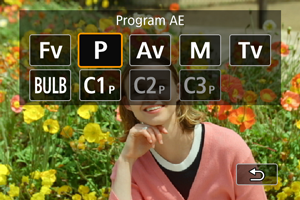
- Press the
button, then turn the
dial to select [P].
- Press the
-
Focus on the subject.

- Aim the AF point over the subject and press the shutter button halfway.
- Once the subject is in focus, an AF point is displayed (in green for One-Shot AF or blue for Servo AF).
- The shutter speed and aperture value are set automatically.
-
Check the display.

- As long as the exposure value is not blinking, standard exposure will be obtained.
-
Take the picture.
- Compose the shot and press the shutter button completely.
Caution
-
If a slow shutter speed and low aperture value blink, the subject is too dark.
Increase the ISO speed or use flash.
-
If a fast shutter speed and high aperture value blink, the subject is too bright.
Lower the ISO speed or use an ND filter (sold separately) to reduce the amount of light entering the lens.
Note
-
Program shift
- In [P] mode, you can freely change the combination (program) of shutter speed and aperture value set automatically by the camera while maintaining the same exposure. This is called Program shift.
- With Program shift, you can press the shutter button halfway, then turn the
dial until the desired shutter speed or aperture value is displayed.
- Program shift will be canceled automatically when the metering timer ends (exposure setting display turns off).
- Program shift cannot be used with flash.