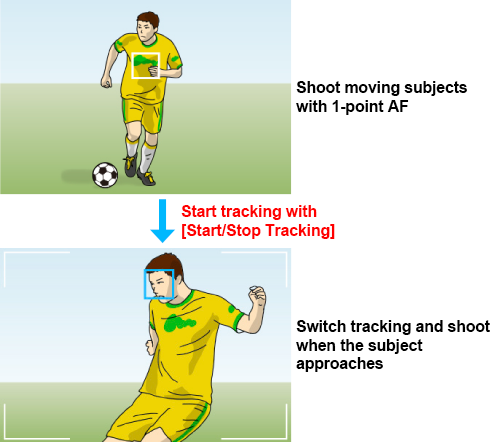5-2 Starting and Stopping Whole Area Tracking
Use [Start/stop whole area AF tracking] to shoot without using tracking temporarily or shoot using tracking temporarily
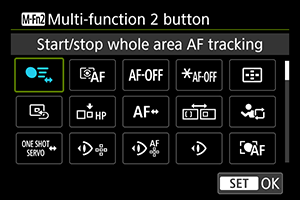
In addition to [Whole area tracking Servo AF], the camera is equipped with [Start/stop whole area AF tracking] for temporarily starting and stopping tracking. You can turn tracking on and off by pressing the button while looking through the viewfinder. (At default settings on the EOS R1, it is assigned to the <M-Fn2> button.
You can assign it to another button by customizing buttons for shooting.)
Even if you mainly use 1-point AF and rarely use tracking, simply pressing the button this function is assigned to allows you to instantly turn tracking on and off. Also, it is effective for temporarily turning tracking off if the function does not work as intended while tracking.
Cases for stopping tracking

Cases for starting tracking when not in use