Still Photo Extraction from RAW Burst Images
You can extract any image from the sets (“rolls,” ) that are captured in RAW burst mode as a JPEG, HEIF, or RAW image.
-
Switch to playback.
- Press the
button.
- Press the
-
Select a roll.

- Turn the
dial to select a roll.
- In single-image display, rolls are identified by a [
] icon in the upper left.
- In index display, press the
button to switch to single-image display.
Note
- Various settings may have a different effect on rolls than on extracted JPEG/HEIF images or on JPEG/HEIF images processed from extracted RAW images.
- Turn the
-
In single-image display, press the
button.
- The playback Quick Control screen is displayed.
-
Play the roll.

- Press the
button.
- Press the
-
Select an image.

-
Press the
button.
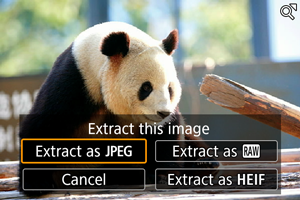
-
Select an image format and save the extracted image.
Note
- Images are saved in [
] quality when you select [Extract as
] or [Extract as
].
- Creative filters, cropping, and resizing are not available for JPEG/HEIF images extracted from RAW burst images or processed from extracted RAW images.
- HEIF images extracted from RAW burst images cannot be converted to JPEGs.