Customizing Operation
This section describes ways to customize AF operation.
Switching AF Areas with the  Dial
Dial
AF area selection can be assigned to the dial.
-
In [
: Customize dials], select [
].
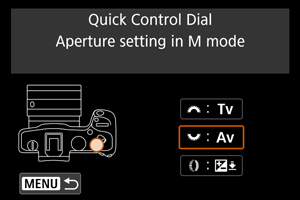
-
Select [Select AF area].
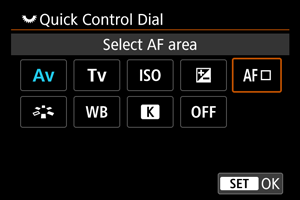
- You can now switch AF areas with the
dial.
- You can now switch AF areas with the
Adjusting the Zone AF Frame Size
You can resize the Zone AF frame displayed for Flexible Zone AF 1–3.
-
Press the
button during shooting screen display.

-
Press the
button.

-
Press the
button repeatedly, select Flexible Zone AF 1, 2, or 3, then press the
button.

-
Adjust the Zone AF frame size.

- Use the
or
dial to adjust the Zone AF frame size, then press the
button.
- To restore the default setting, press the
button.
- Use the