Airplane Mode
You can temporarily disable Wi-Fi and Bluetooth functions.
-
Select [
: Airplane mode].
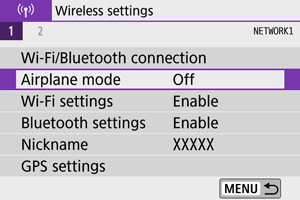
-
Set to [On].
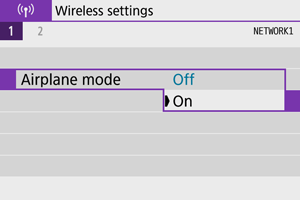
- [
] is displayed on the screen.
- [
Note
- [
] may not be displayed in still photo shooting, movie recording, or playback, depending on display settings. If it is not displayed, press the
button repeatedly to access detailed information display.