Noise Reduction Features
Long Exposure Noise Reduction
Noise that tends to occur in long exposures at shutter speeds of one sec. or slower can be reduced.
-
Select [
: Long exp. noise reduction].
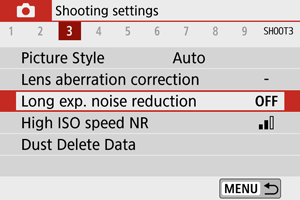
-
Set a reduction option.
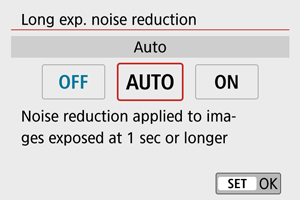
-
[
] Auto
For images exposed for 1 sec. or longer, noise reduction is performed automatically if noise typical of long exposures is detected. This setting is effective enough in most cases.
-
[
] Enable
Noise reduction is performed for all images exposed for 1 sec. or longer. The [Enable] setting may reduce noise that cannot be detected with the [Auto] setting.
-
Caution
- With [Auto] or [Enable] set, noise reduction after you shoot may take as long as exposure for the shot.
- Images may look grainier with the [Enable] setting than with the [Disable] or [Auto] setting.
- After you shoot a long exposure with [Enable] set, the shooting screen is not displayed during noise reduction processing (indicated by [BUSY] display), and you cannot shoot again until processing is finished.
High ISO Speed Noise Reduction
You can reduce the image noise generated. This function is especially effective when shooting at high ISO speeds. When shooting at low ISO speeds, the noise in the darker parts of the image (shadow areas) can further be reduced.
-
Select [
: High ISO speed NR].
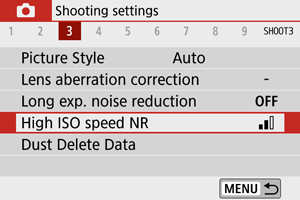
-
Set the level.
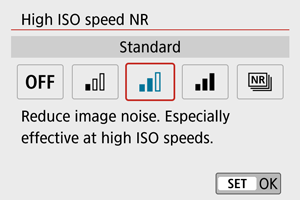
-
[
] Multi Shot Noise Reduction
Applies noise reduction with higher image quality than [High]. For a single photo, four shots are taken continuously and aligned and merged automatically into a single JPEG image.
Note that [Multi Shot Noise Reduction] is not available with image quality set to RAW or RAW+JPEG.
Caution
Precautions when set to [Multi Shot Noise Reduction]
- If there is significant misalignment in the image due to camera shake, the noise reduction effect may become smaller.
- Be careful about camera shake in handheld shots. Using a tripod is recommended.
- If you shoot a moving subject, the moving subject may leave afterimages.
- Auto image alignment may not function properly with repetitive patterns (lattice, stripes, etc.) or flat, single-tone images.
- If the subject’s brightness changes as the four consecutive shots are taken, irregular exposure in the image may result.
- After shooting, it may take some time to record an image to the card after performing noise reduction and merging the images. [BUSY] is displayed on the shooting screen during image processing. Shooting is not possible until processing is finished.
- [Multi Shot Noise Reduction] is not available when features such as these are set: bulb exposures, AEB or WB bracketing, RAW or RAW+JPEG shooting, long exposure noise reduction, or Creative filters.
- Flash photography is not available. Note that the AF-assist beam may be fired, depending on the [
: AF-assist beam firing] setting.
- [Multi Shot Noise Reduction] is not available (not displayed) when recording movies.
- Automatically switches to [Standard] if you set the power switch to
, replace the battery or card, or switch to Basic Zone modes, bulb exposure, or movie recording.